Parallax Internet NetBurner Kit
My NetBurner is working fine getting access to it with a PC on my LAN but I am doing something wrong when I address it remotely.· I am using a D-Link DI-624 Router and assigned the Name of treborz17, and the static LAN·address of 192.168.0.101 to the NetBurner.· I have entered:

to the Router's virtual server list.· Everything works as it should when I address the NetBurner from a compter on the same LAN with Http://192.168.0.101/ and my web page/pages display.· When I address the NetBurner over the Internet it fails to connect.· I use, as I understand I should, my WAN address like http://76.176.113.111:1717/ it does find it.
Now, to my surprize, when I put 192.168.0.101 in my DMZ and enable it, delete the netburner address from the router, and I enter my WAN address by itself into a remote PC browser every thing works fine, however, using the DMZ only allows me one NetBurner access to the Internet and is not as secure a using the virtual server.· Am I remotely addressing properly with http://wan address : 1717 TCP Port/?· I really am not sure how you are supposed to address the NetBerner over the Internet.
To reiterate, when I use the Router's DMZ the only address I have to use is Http://WAN address/ with no reference to the LAN.· The DMZ is a D-Link router function that allows only one computer to be exposed to the public on the Internet.
Would really appreciate any assistance,
Robert
to the Router's virtual server list.· Everything works as it should when I address the NetBurner from a compter on the same LAN with Http://192.168.0.101/ and my web page/pages display.· When I address the NetBurner over the Internet it fails to connect.· I use, as I understand I should, my WAN address like http://76.176.113.111:1717/ it does find it.
Now, to my surprize, when I put 192.168.0.101 in my DMZ and enable it, delete the netburner address from the router, and I enter my WAN address by itself into a remote PC browser every thing works fine, however, using the DMZ only allows me one NetBurner access to the Internet and is not as secure a using the virtual server.· Am I remotely addressing properly with http://wan address : 1717 TCP Port/?· I really am not sure how you are supposed to address the NetBerner over the Internet.
To reiterate, when I use the Router's DMZ the only address I have to use is Http://WAN address/ with no reference to the LAN.· The DMZ is a D-Link router function that allows only one computer to be exposed to the public on the Internet.
Would really appreciate any assistance,
Robert


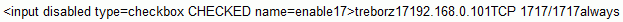
Comments
you need to set up port forwarding, this is different for ever router, the basic Idea is that when you access 76.176.113.111:80 it forwards port 80 to your local IP 192.168.0.101. look under port forwarding, or applications on your router.
I would bet that it works at that point.
good luck.
▔▔▔▔▔▔▔▔▔▔▔▔▔▔▔▔▔▔▔▔▔▔▔▔
"A complex design is the sign of an inferior designer." - Jamie Hyneman, Myth Buster
DGSwaner
Very appreciative of your help,
Robert
If I'm asking too many questions cut me off because you have already solved my biggest headache going on and off for weeks.
Robert
it is not possible to have more than one server to a port, if you can change the port number on a server you could have a set up like:
76.176.113.111:80 ---> 192.168.2.10 PINK
76.176.113.111:81 ---> 192.168.2.6 WEB SERVER (computer)
76.176.113.111:1026 ---> 192.168.2.8 video camera web server.
all 3 could be web servers, you would just need to include the port number when going to anything but 80, if you typed in 76.176.113.111, because 80 is the default HTML port the browser would default to your pink.
do get your other programs working you'll need to forward all of the necessary ports to the correct IP. one IP can have multiple ports forwarded to it.
▔▔▔▔▔▔▔▔▔▔▔▔▔▔▔▔▔▔▔▔▔▔▔▔
"A complex design is the sign of an inferior designer." - Jamie Hyneman, Myth Buster
DGSwaner
Post Edited (Dgswaner) : 6/30/2008 3:26:32 PM GMT
Thanks again for your help,
Robert
▔▔▔▔▔▔▔▔▔▔▔▔▔▔▔▔▔▔▔▔▔▔▔▔
Chris Savage
Parallax Tech Support
Robert
Post Edited (treborz17) : 7/1/2008 10:10:37 PM GMT
While back-tracking I missed the DMZ thing. Still, it only shows the issue is on the Router. Unfortunately there are so many different makes/models out there that it’s impossible to know the settings on them all. Most only allow you to forward a specific port through to a static IP (or device name). In this case the advice you got was correct…only port 80 would work. I have seen at least two routers that had the ability to remap/redirect ports. Although this is not typical, it does offer an extra level of security since most bots scan standard ports. In any event we’re glad you got it working!
▔▔▔▔▔▔▔▔▔▔▔▔▔▔▔▔▔▔▔▔▔▔▔▔
Chris Savage
Parallax Tech Support