X10 + VB.net with Propeller Code to Follow
First Off: While this post doesn't actually relate to a Parallax product, the post to follow will pertain to Parallax products
And.. here we go:
I've been working on some home automation(Xbees, X10, etc) lately and I just got around to working on my X10 CM11A controller. The final product(in the posts to follow) will use a Propeller, but for now, VB.net and a computer are used. While there are lots of stuffs out there(Dlls, OCXs, Custom Librarys) I decided to write my own interface since obviously I would actually need to KNOW how to communicate with the CM11A if I even hoped to interface w/ a propeller. I wrote a vb program today. It's very very simplistic: It allows you turn turn on and off the A1 house code. It's flexible enough to easily turn on/off all the house codes(I have it programed from A-E 1-5 though more could be easily put in). I've included some screenshots of each page along with the source.
Note: The application uses threading so the app isn't slowed down when processing the serial data.
Note 2: If anybody would like to me to continue to work on it to provide enhanced functionality I can. As of now the project(the VB.Net side) is finished and no new features will be added
▔▔▔▔▔▔▔▔▔▔▔▔▔▔▔▔▔▔▔▔▔▔▔▔
Current Projects:
Robot Control Via Skype API - Dev Stage(50% Complete) - Total(25%)
Robot Localization Via Xbee's - Research Stage
IR Tracking with Propeller - Research Stage
And.. here we go:
I've been working on some home automation(Xbees, X10, etc) lately and I just got around to working on my X10 CM11A controller. The final product(in the posts to follow) will use a Propeller, but for now, VB.net and a computer are used. While there are lots of stuffs out there(Dlls, OCXs, Custom Librarys) I decided to write my own interface since obviously I would actually need to KNOW how to communicate with the CM11A if I even hoped to interface w/ a propeller. I wrote a vb program today. It's very very simplistic: It allows you turn turn on and off the A1 house code. It's flexible enough to easily turn on/off all the house codes(I have it programed from A-E 1-5 though more could be easily put in). I've included some screenshots of each page along with the source.
Note: The application uses threading so the app isn't slowed down when processing the serial data.
Note 2: If anybody would like to me to continue to work on it to provide enhanced functionality I can. As of now the project(the VB.Net side) is finished and no new features will be added
▔▔▔▔▔▔▔▔▔▔▔▔▔▔▔▔▔▔▔▔▔▔▔▔
Current Projects:
Robot Control Via Skype API - Dev Stage(50% Complete) - Total(25%)
Robot Localization Via Xbee's - Research Stage
IR Tracking with Propeller - Research Stage



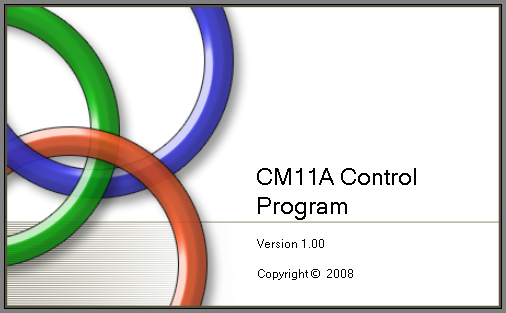
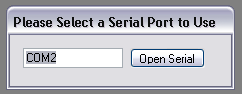
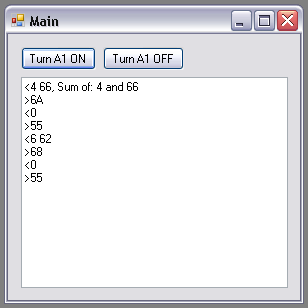
Comments
▔▔▔▔▔▔▔▔▔▔▔▔▔▔▔▔▔▔▔▔▔▔▔▔
"A complex design is the sign of an inferior designer." - Jamie Hyneman, Myth Buster
DGSwaner
▔▔▔▔▔▔▔▔▔▔▔▔▔▔▔▔▔▔▔▔▔▔▔▔
Current Projects:
Robot Control Via Skype API - Dev Stage(50% Complete) - Total(25%)
Robot Localization Via Xbee's - Research Stage
IR Tracking with Propeller - Research Stage
Thanks I really appreciate it.
▔▔▔▔▔▔▔▔▔▔▔▔▔▔▔▔▔▔▔▔▔▔▔▔
"A complex design is the sign of an inferior designer." - Jamie Hyneman, Myth Buster
DGSwaner
[noparse][[/noparse]QUESTION FOR PEOPLE WITH MORE ELECTRICAL KNOWLEDGE]
I have the output of the TX from the MAX233 hooked directly to one of the propeller's pins. I hooked it up to an ossiliscope and the TX pin(and rx pin) max out at ~3.3, 3.6 volts. Do I need a resistor? And since the answer to that is most certaintly "yes" what size resistor would I need?
[noparse][[/noparse]TO People Like Dgswaner who want to control X10 with their propeller]
Assuming that you have a CM11A or similar model: Would it be easier for you to just rig the propeller up to the CM11A yourselves? or would you like me to fabricate a simple board? If you want to make your own board with the cable the CM11A came with you can just use/buy a MAX233/MAX232 adapter. If you wanted to use a more professional, at least to me, looking cable(a 4 pin telephone cable) I could easily make a PCB board with a MAX233(Or the 3.3v Supply one), a Telephone jack, some standoff holes, and a 4 pin header for propeller interface.
I'll try to release a "real" spin object later this week(~tuesday). There probably wont be dimmer control in the first version since I don't have a dimmer module. I'll try to work in Dimmer control by ~friday.
▔▔▔▔▔▔▔▔▔▔▔▔▔▔▔▔▔▔▔▔▔▔▔▔
Current Projects:
Robot Control Via Skype API - Dev Stage(50% Complete) - Total(25%)
Robot Localization Via Xbee's - Research Stage
IR Tracking with Propeller - Research Stage
The device then spews out a repeatable code and the present prog you have fails unfortunately.
I have a very simple fix which is nowhere near as smart as your program in that it doesn't listen for replies - it just has a delay.
You need the init() part to make it work. I have a CM12 which is the same I believe.
http://www.massey.ac.nz/~tjmoir/x10.html
regards
Tom