Issue with proptool locating files
Can someone explain this error to me in small words please?
I create a new directory and save my top-level object to it. I have the only other referenced object already open in the proptool, it's there in the list of tabs at the top, and yet the tool claims it can't find it.
What am I doing wrong?
I create a new directory and save my top-level object to it. I have the only other referenced object already open in the proptool, it's there in the list of tabs at the top, and yet the tool claims it can't find it.
What am I doing wrong?


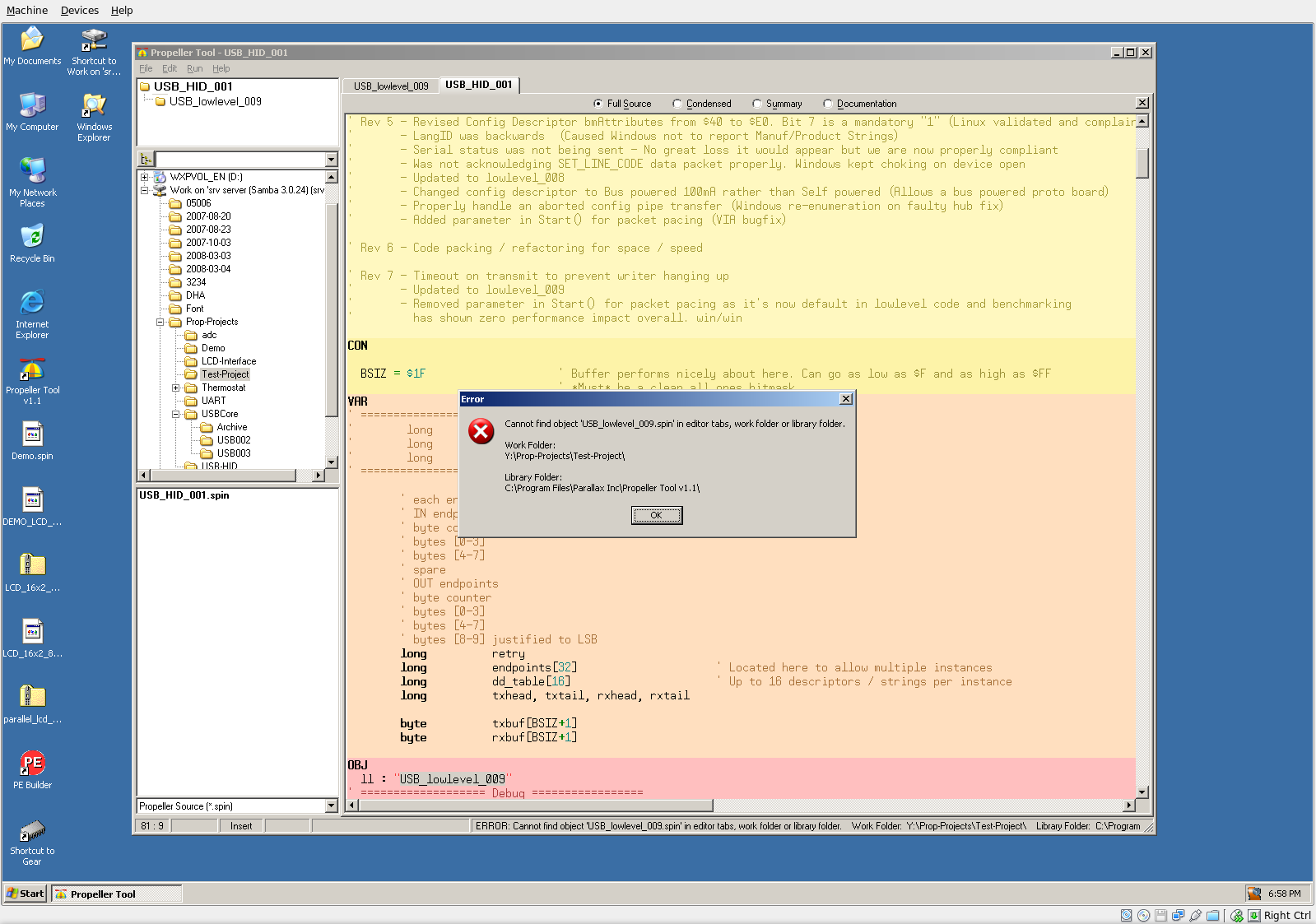
Comments
I think it would be nice if the Tool could be configured with Project files that define the environment, library locations and source file locations for a given project. I have several projects in the works and each one uses a slightly different version of a library. I would like to be able to open a "project" and have it open all of the relevant code and set the top object so all you have to do is it Ctrl+F11 to update the hardware. Most other IDE's work in this way.
▔▔▔▔▔▔▔▔▔▔▔▔▔▔▔▔▔▔▔▔▔▔▔▔
was closed after the file was opened. It seems as if the file needs to be saved to an expected location
when it is open on the tabs.
OBC
▔▔▔▔▔▔▔▔▔▔▔▔▔▔▔▔▔▔▔▔▔▔▔▔
New to the Propeller?
Getting started with the Protoboard? - Propeller Cookbook 1.4
Updates to the Cookbook are now posted to: Propeller.warrantyvoid.us
Got an SD card? - PropDOS
Need a part? Got spare electronics? - The Electronics Exchange
Also hover your mouse over each tab, are the paths the same?
▔▔▔▔▔▔▔▔▔▔▔▔▔▔▔▔▔▔▔▔▔▔▔▔
Paul Baker
Propeller Applications Engineer
Parallax, Inc.
Post Edited (Paul Baker (Parallax)) : 5/23/2008 8:19:22 PM GMT
▔▔▔▔▔▔▔▔▔▔▔▔▔▔▔▔▔▔▔▔▔▔▔▔
I was caught by this as well. Seems that this only works for not yet saved files (i.e. Untitled#). As soon as it has a location assigned on disc it stops working.
Ok, let's take Samba out of the equation.
3 Screenshots.
1. Demonstrate bug again with all objects stored locally
2. Mouseover tab for lowlevel
3. Mouseover tab for top object
▔▔▔▔▔▔▔▔▔▔▔▔▔▔▔▔▔▔▔▔▔▔▔▔
Paul Baker
Propeller Applications Engineer
Parallax, Inc.
I think the issue here is that from the error message alone it isn't clear at all that it only applies to unsaved files. Personally I think that behaviour is needlessly restrictive (see also folder suggestions in http://forums.parallax.com/showthread.php?p=726388).
Yes that clears it up nicely..
Somewhat an unfortunate limitation of the tool..
<snipped>
Post Edited (BradC) : 5/28/2008 3:38:37 AM GMT