Parallax Serial Terminal (beta) for Propeller Education Kit Labs
 Andy Lindsay (Parallax)
Posts: 1,919
Andy Lindsay (Parallax)
Posts: 1,919
Hello,
We have a new Parallax Serial Terminal (PST.exe) for the Propeller Education Kit labs.· It's the BASIC Stamp Editor's Debug Terminal with some additional features to make it Propeller Tool friendly.
This is a beta version, if you find any bugs or have questions, please post them here!

Parallax Serial Terminal is·bundled with the newly revised PE Kit Objects lab v1.1, which you can get from any of the links below:
Propeller Education Kit - 40 Pin DIP Version
Propeller Education Kit - PropStick USB Version
PE Kit Labs (Forum Post with all labs -·plus applications and works in progress)
Propeller Downloads
Parallax Serial Terminal Documentation is on pages 13-15 of the Objects lab PDF.
Example applications that use the Parallax Serial Terminal are on pages 15-34.· (Schematic for some of the apps is on page 2.)
Andy
▔▔▔▔▔▔▔▔▔▔▔▔▔▔▔▔▔▔▔▔▔▔▔▔
Andy Lindsay
Education Department
Parallax, Inc.
Post Edited (Andy Lindsay (Parallax)) : 5/7/2008 10:54:40 PM GMT
We have a new Parallax Serial Terminal (PST.exe) for the Propeller Education Kit labs.· It's the BASIC Stamp Editor's Debug Terminal with some additional features to make it Propeller Tool friendly.
This is a beta version, if you find any bugs or have questions, please post them here!
Parallax Serial Terminal is·bundled with the newly revised PE Kit Objects lab v1.1, which you can get from any of the links below:
Propeller Education Kit - 40 Pin DIP Version
Propeller Education Kit - PropStick USB Version
PE Kit Labs (Forum Post with all labs -·plus applications and works in progress)
Propeller Downloads
Parallax Serial Terminal Documentation is on pages 13-15 of the Objects lab PDF.
Example applications that use the Parallax Serial Terminal are on pages 15-34.· (Schematic for some of the apps is on page 2.)
Andy
▔▔▔▔▔▔▔▔▔▔▔▔▔▔▔▔▔▔▔▔▔▔▔▔
Andy Lindsay
Education Department
Parallax, Inc.
Post Edited (Andy Lindsay (Parallax)) : 5/7/2008 10:54:40 PM GMT


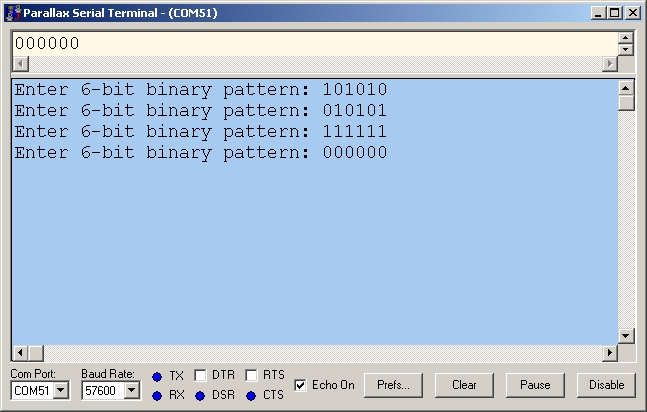
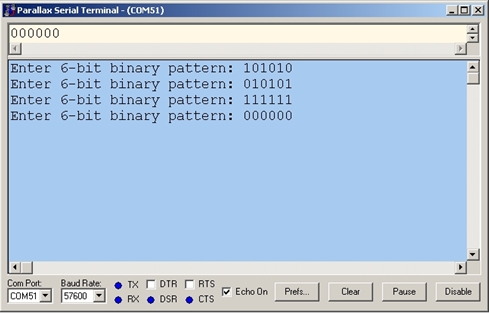
Comments
'Looks nice!
One thing I've always thought would be a nice feature for both the PBASIC debug screen, and now this, is a RESET button that would pulse DTR when clicked. As it stands, you have to check and then uncheck the DTR box to reset the target.
I do like the DISABLE button, assuming it closes the port temporarily so it can be used for uploading, etc. That's much better than changing the Com Port setting to NONE.
-Phil
You must have a lot of Propellers to play with if you are up to COM port 51 [noparse];)[/noparse]
▔▔▔▔▔▔▔▔▔▔▔▔▔▔▔▔▔▔▔▔▔▔▔▔
I am 1011, so be surprised!
Advertisement sponsored by dfletch:
Come and join us on the Propeller IRC channel for fast and easy help!
Channel: #propeller
Server: irc.freenode.net or freenode.net
If you don't want to bother installing an IRC client, use Mibbit. www.mibbit.com
Post Edited (tpw_man) : 5/7/2008 10:55:48 PM GMT
So noted on the Reset button, good idea.
The Disable button is really cool. Whenever you click the Propeller Tool software (or any other window), the Propeller Serial Terminal automatically disables. That way, you don't have to remember to click Disable before loading a modified program. Also, even if you're loading to EEPROM, it's okay to click the Enable button as soon as you've pressed F11 in the Propeller Tool software. The Parallax Serial Terminal will automatically wait for the port activity to stop before it reconnects.
You can disable this feature by clicking the Prefs button -> Function tab, and then uncheck the Automatically disable... checkbox. This makes it so that the display keeps going even when you click around to different windows. Just remember that in manual mode, you will have to manually click the Disable button before loading a program and the Enable button only after the program load is complete.
Andy
▔▔▔▔▔▔▔▔▔▔▔▔▔▔▔▔▔▔▔▔▔▔▔▔
Andy Lindsay
Education Department
Parallax, Inc.
http://www.parallax.com/tabid/442/Default.aspx
Phil,
It now allows you to Ctrl+Click the DTR or RTS checkboxes to "pulse" the line instead of just "toggle" the line.
It also allows itself to be resized smaller horizontally than the previous version.
Take care,
▔▔▔▔▔▔▔▔▔▔▔▔▔▔▔▔▔▔▔▔▔▔▔▔
--Jeff Martin
· Sr. Software Engineer
· Parallax, Inc.
Please, can I ask for another feature. I would like to be able to capture the text, so I would ask for another button to turn capture on and off. It can save to a text file (fixed name and location OK - yes, I know if you implement this everyone will ask for a proper file locator). Alternately, is it possible to use the propeller font (not sure how you would implement this)???
This is why I would like this feature...
I have a program that logs all the data pins on the propeller chip and sends the results in batch to the Terminal (currently Hyperterminal but I have to use a different COM port because of Hyperterminals DTR problem). I output this in a UTF16 format so that it can be read by the Propeller Tool as a *.spin file showing a timing diagram using the great propeller font (see attached file). I have published the DataLogger in the forum. It is a great use of 4 co-operating Cogs and good for debugging and seeing what is happening on the pins. The timebase can be varied from 12.5uS to 1mS and 1880 samples.
I cannot get the propellent.dll to work in Visual Basic 6, even with Hippy's and Jason Wood's wrapper. I had planned writing my own Terminal program, but why reinvent the wheel.
John Abshier
This software is ideal. It doesn't get much easier.
▔▔▔▔▔▔▔▔▔▔▔▔▔▔▔▔▔▔▔▔▔▔▔▔
PLEASE CONSIDER the following:
Do you want a quickly operational black box solution or the knowledge included therein?······
there is already a software that can log the received data to files
braypp.googlepages.com/Terminal20080315.zip
logs to files has a data TX-RX-activity chart and much more
best regards
Stefan
I have downloaded and will have a look at it. Currently using PST with great success except for the capture section.
▔▔▔▔▔▔▔▔▔▔▔▔▔▔▔▔▔▔▔▔▔▔▔▔
Timothy D. Swieter
www.brilldea.com·- uOLED-IOC, RGB LEDs, TLC5940 driver PCB
www.tdswieter.com
One little spark of imagination is all it takes for an idea to explode
The auto disable when the window is inactive is perfect.
(Good riddance to Hyperterm!)
OBC
▔▔▔▔▔▔▔▔▔▔▔▔▔▔▔▔▔▔▔▔▔▔▔▔
New to the Propeller?
Getting started with the Protoboard? - Propeller Cookbook 1.4
Updates to the Cookbook are now posted to: Propeller.warrantyvoid.us
Got an SD card? - PropDOS
Need a part? Got spare electronics? - The Electronics Exchange
Ray