Spin Stamp or Propeller
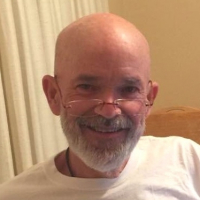 Whit
Posts: 4,191
Whit
Posts: 4,191
Hey Everyone,
If you where making the transition between the Basic Stamp and the Propeller,·should I·start with the Spin Stamp or just dive on in to something like the Propeller Education Kit.
Also being Propeller People, in the Propeller Education Kit, what are the advantages/disadvantages of the PropStick USB Version vs. the 40-pin DIP Version?
Thanks for your help?
▔▔▔▔▔▔▔▔▔▔▔▔▔▔▔▔▔▔▔▔▔▔▔▔
Whit+
"We keep moving forward, opening new doors, and doing new things, because we're curious and curiosity keeps leading us down new paths." - Walt Disney
If you where making the transition between the Basic Stamp and the Propeller,·should I·start with the Spin Stamp or just dive on in to something like the Propeller Education Kit.
Also being Propeller People, in the Propeller Education Kit, what are the advantages/disadvantages of the PropStick USB Version vs. the 40-pin DIP Version?
Thanks for your help?
▔▔▔▔▔▔▔▔▔▔▔▔▔▔▔▔▔▔▔▔▔▔▔▔
Whit+
"We keep moving forward, opening new doors, and doing new things, because we're curious and curiosity keeps leading us down new paths." - Walt Disney


Comments
I really like the Proto board for experimenting. Cheap, has a power suply built in and access to all pins.
▔▔▔▔▔▔▔▔▔▔▔▔▔▔▔▔▔▔▔▔▔▔▔▔
www.madlabs.info - Home of the Hydrogen Fuel Cell Robot
The spin stamp is great if you have a BOE laying around that you want to beef up a little, but as far as diving into the propeller goes, the spinstamp is limited toy 16 pins, 18 if your lucky and the sout and sin happen to get along with your serial port. It's not supported, but did work with my computer! And as jonathon mentioned the 5v is to be watched out for. This is a disadvantage as far as the appmode connector goes only, because even the Prop Edu Kit and Protoboard have 5v pins on board.
The Protoboard will bolt onto a Boe-Bot, so if you wanted to get into robotics that will be the easiest transition for you.
The Prop Ed Kit is wonderfull, I have the 40 pin version and its nice to be able to design with it, build a prototype and take the components right off the bread board and soldier away. The USB version I suspect would have the advantage of more breadboard room for your home brew circuits. The only disadvantage I see is, say your eeprom goes bad or you want to upgrade to a larger eeprom: the 40 pin would excel here! Also replaceing things like the Regulator or Crystal are also a snap using the 40 pin version.
Hope this helps.
▔▔▔▔▔▔▔▔▔▔▔▔▔▔▔▔▔▔▔▔▔▔▔▔
Whit+
"We keep moving forward, opening new doors, and doing new things, because we're curious and curiosity keeps leading us down new paths." - Walt Disney