Homebrewed PropEducKit/Demo board - seeking some advice
Hello,
I am a newbie and have bought the Prop Educ Kit. However, I decided to hardwire it on a board and while doing it, thought of·incorporating also·other sections from the Demo kit (looking at the schematic) like mouse, keyboard, audio and vga. I also built the Serial connection. I am using this and keeping my proplug safe as backup.
http://img59.imageshack.us/my.php?image=mypropeducbrduy3.jpg"
Since I am still learning (newbie) stage on the Propeller, I need some advice:
1. Before Building the other Demo sections, should I permanently connect them to the Prop i/o or should I wait till I am more proficient on the Propeller.
2. If you look closely on the right side of my board, I have a 3-wire jumpers that will connect the Serial on/off from the Proplug (actually connected where my headers for the Proplug is located). Question: Is there a danger of having both connected permanently to the Propeller.
Thanks
RizThomas
I am a newbie and have bought the Prop Educ Kit. However, I decided to hardwire it on a board and while doing it, thought of·incorporating also·other sections from the Demo kit (looking at the schematic) like mouse, keyboard, audio and vga. I also built the Serial connection. I am using this and keeping my proplug safe as backup.
http://img59.imageshack.us/my.php?image=mypropeducbrduy3.jpg"
Since I am still learning (newbie) stage on the Propeller, I need some advice:
1. Before Building the other Demo sections, should I permanently connect them to the Prop i/o or should I wait till I am more proficient on the Propeller.
2. If you look closely on the right side of my board, I have a 3-wire jumpers that will connect the Serial on/off from the Proplug (actually connected where my headers for the Proplug is located). Question: Is there a danger of having both connected permanently to the Propeller.
Thanks
RizThomas


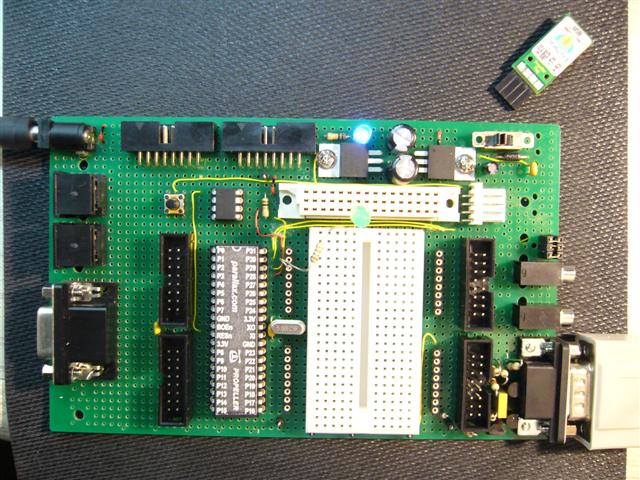
Comments
Personally, I prefer the non-permanent ability as I learn... never know when you want to try something out that requires a pin configuration you did not forsee.
I started using the ProtoBoard / DemoBoard connections as the basis of my wiring, but found it very useful to keep P0-P15 free for experimenting. I don't need VGA so only have to worry about composite TV. If keyboard and mouse aren't going to be required TV can be moved to P24-P26, mono audio on P27, which maximise what's free for experimenting P0-P23 ( 24 I/O ).
One of my 'design goals' for choosing my scheme wiring is that I want people to be able to duplicate whatever I create on a ProtoBoard without complicated modifications, so I'm going to compromise to keep keyboard and mouse 'as is' and put TV on P20-P22, mono audio on P23 ( leaving 20 ).
I also want a bit-banged 'two resistor' serial interface and the option to use the boards as USB serial slaves so they use P16-P19 ( back to 16 free consecutive I/O lines, plus 4 more if keyboard / mouse not used ).
If you wanted a fixed scheme which was also flexible, build it as the fixed scheme with DIL switches and SIL sockets so it can be quickly configured as 'fixed' but easily configured and re-wired when you do need the extra I/O or need to move I/O around. That's the way I'd do it if I were building my own development PCB.