Replacing an LCD on a laptop
Ok, this is off-topic even on the Sandbox forum but I am pretty sure someone here knows about this subject.
I am trying to replace a crashed LCD on my old Thinkpad A30p laptop.
From factory the A30p comes with an UXGA LCD which is 1600x1200.
If you chose instead the A30 model·(without 'P') you can chose between two LCDs: XGA 1024x768 or SXGA·1450x900.
All three LCDs have identical size, mounts, cables and connectors.
So, after being unable to find an UXGA LCD for replacement (at a reasonable price) I·bought a SXGA. The LCD had been pulled out of an old A30 model. It was advertised as used but working.
I was able to mount the LCD without problems on my A30p because, as I said above, all mount screws, cables, etc. are identical.
However the display picture looks skewed, as shown in the attached picture. It happens from the very start of the machine, when the IBM logo shows on the screen.
I would tell by the picture that the A30p is 'hardwired' to support only 1600x1200 displays and that it is generating a 1600 wide image all the time. This may seem logical as the laptops generate a fully digital picture from the motherboard, but I expected some sort of flexibility.
I wonder·how the model A30 was able to use two different LCDs. Perhaps each model has a different mother board?
Is it possible in general to use an LCD with different resolutions on the same laptop? Is there any setting on the motherboards that can be adjusted to fit a different LCD ? Anyone has any idea about why I am getting such a distorted picture ?
▔▔▔▔▔▔▔▔▔▔▔▔▔▔▔▔▔▔▔▔▔▔▔▔
I am trying to replace a crashed LCD on my old Thinkpad A30p laptop.
From factory the A30p comes with an UXGA LCD which is 1600x1200.
If you chose instead the A30 model·(without 'P') you can chose between two LCDs: XGA 1024x768 or SXGA·1450x900.
All three LCDs have identical size, mounts, cables and connectors.
So, after being unable to find an UXGA LCD for replacement (at a reasonable price) I·bought a SXGA. The LCD had been pulled out of an old A30 model. It was advertised as used but working.
I was able to mount the LCD without problems on my A30p because, as I said above, all mount screws, cables, etc. are identical.
However the display picture looks skewed, as shown in the attached picture. It happens from the very start of the machine, when the IBM logo shows on the screen.
I would tell by the picture that the A30p is 'hardwired' to support only 1600x1200 displays and that it is generating a 1600 wide image all the time. This may seem logical as the laptops generate a fully digital picture from the motherboard, but I expected some sort of flexibility.
I wonder·how the model A30 was able to use two different LCDs. Perhaps each model has a different mother board?
Is it possible in general to use an LCD with different resolutions on the same laptop? Is there any setting on the motherboards that can be adjusted to fit a different LCD ? Anyone has any idea about why I am getting such a distorted picture ?
▔▔▔▔▔▔▔▔▔▔▔▔▔▔▔▔▔▔▔▔▔▔▔▔


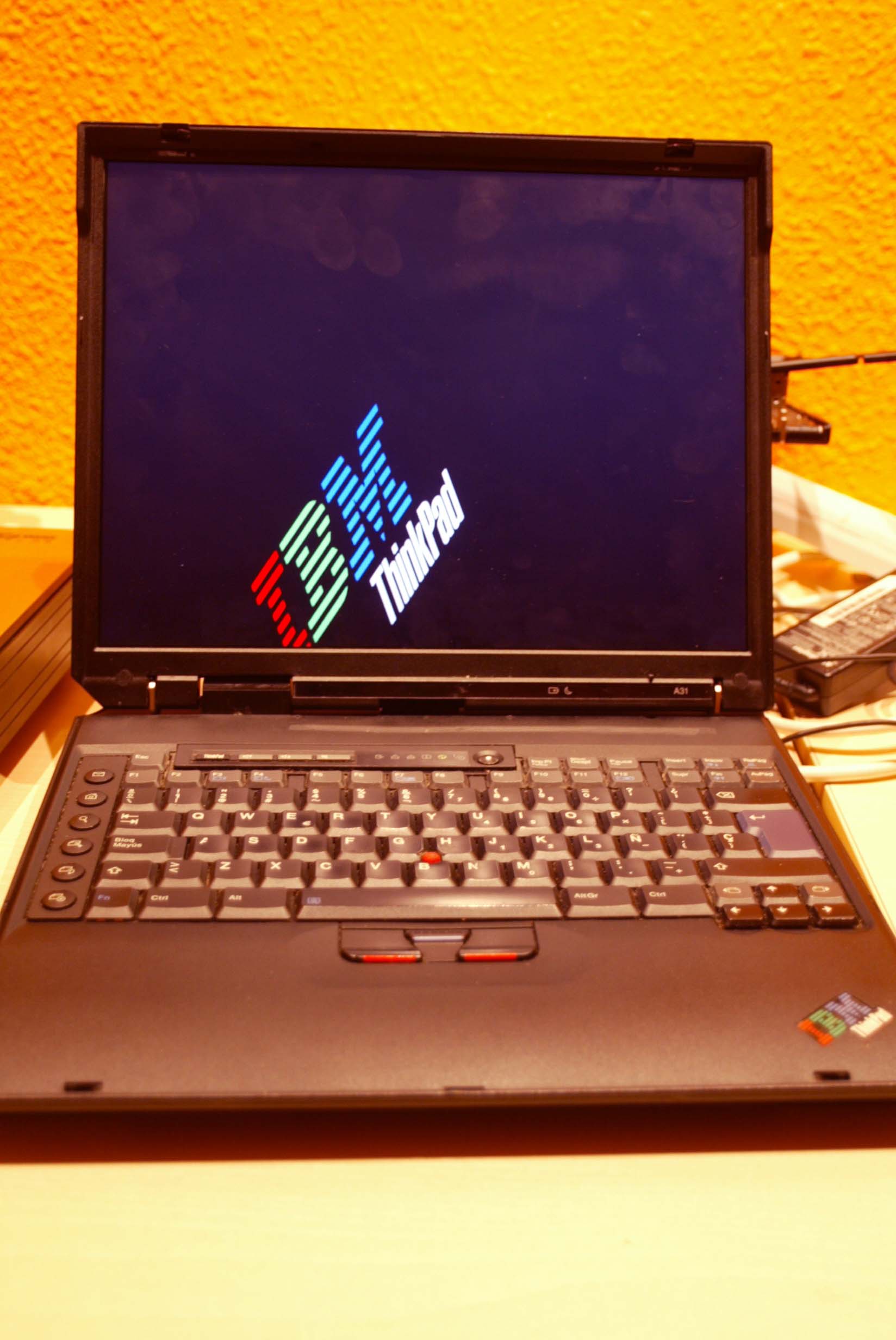
Comments
btw, a 4:3 panel was 1400x1050 pixels, 1440x900 was 16:10
Have luck!
Edit: I mean this tread here: forums.macrumors.com/showthread.php?t=207751
Post Edited (Ale) : 5/2/2008 8:38:26 AM GMT