Penguin IR DETECTOR relocation Question?
I am trying to Place the IR DETECTOR ON PIN 5
This should give much better reception for Humanoidos penguin_wireless_soccer.bpx When trying to Control it from behind.
(See Pics for Location of IR DETECTOR) But for some reason I do not know, the Penguin does not want it there, and will power up but then the power on led Does not come on and it will not run! Any help to resolve this would be very welcome!!
Thanks Rick
This should give much better reception for Humanoidos penguin_wireless_soccer.bpx When trying to Control it from behind.
(See Pics for Location of IR DETECTOR) But for some reason I do not know, the Penguin does not want it there, and will power up but then the power on led Does not come on and it will not run! Any help to resolve this would be very welcome!!
Thanks Rick


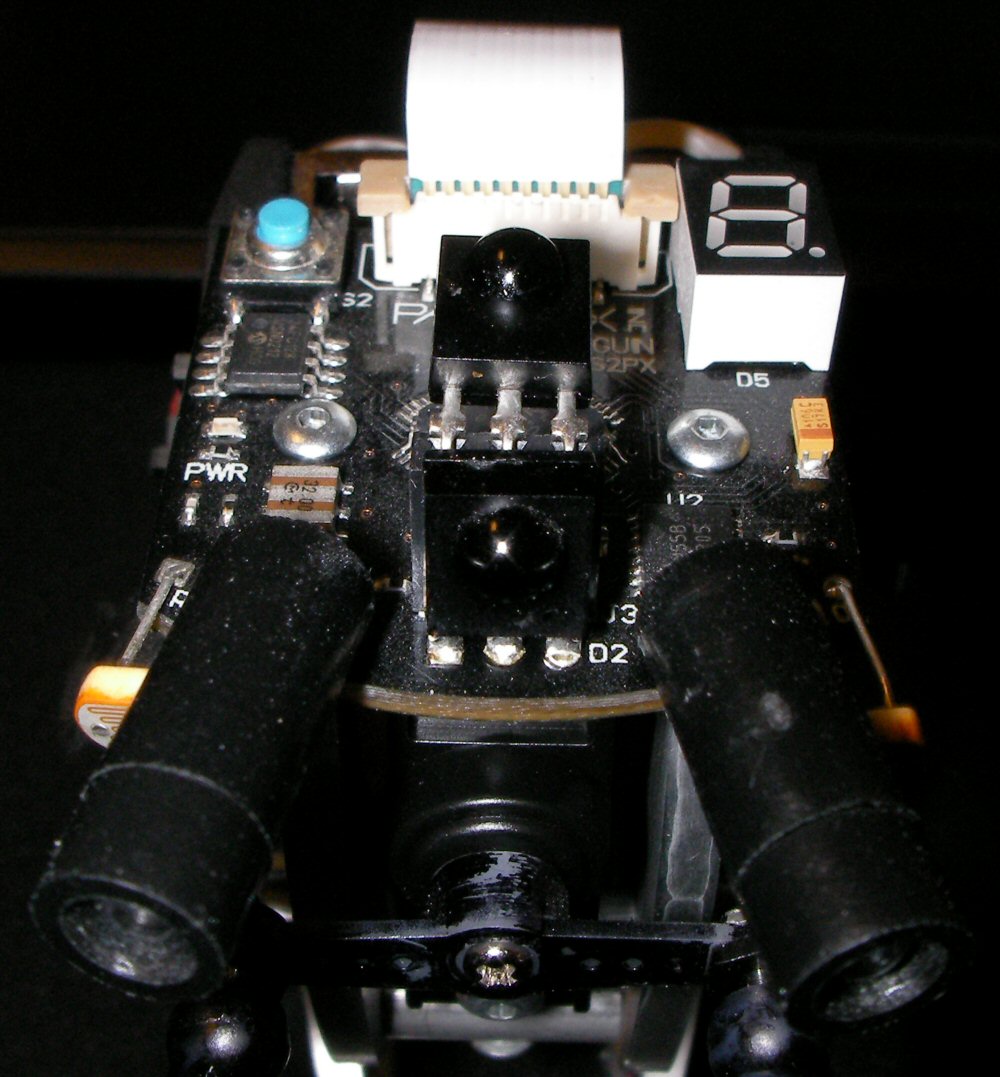
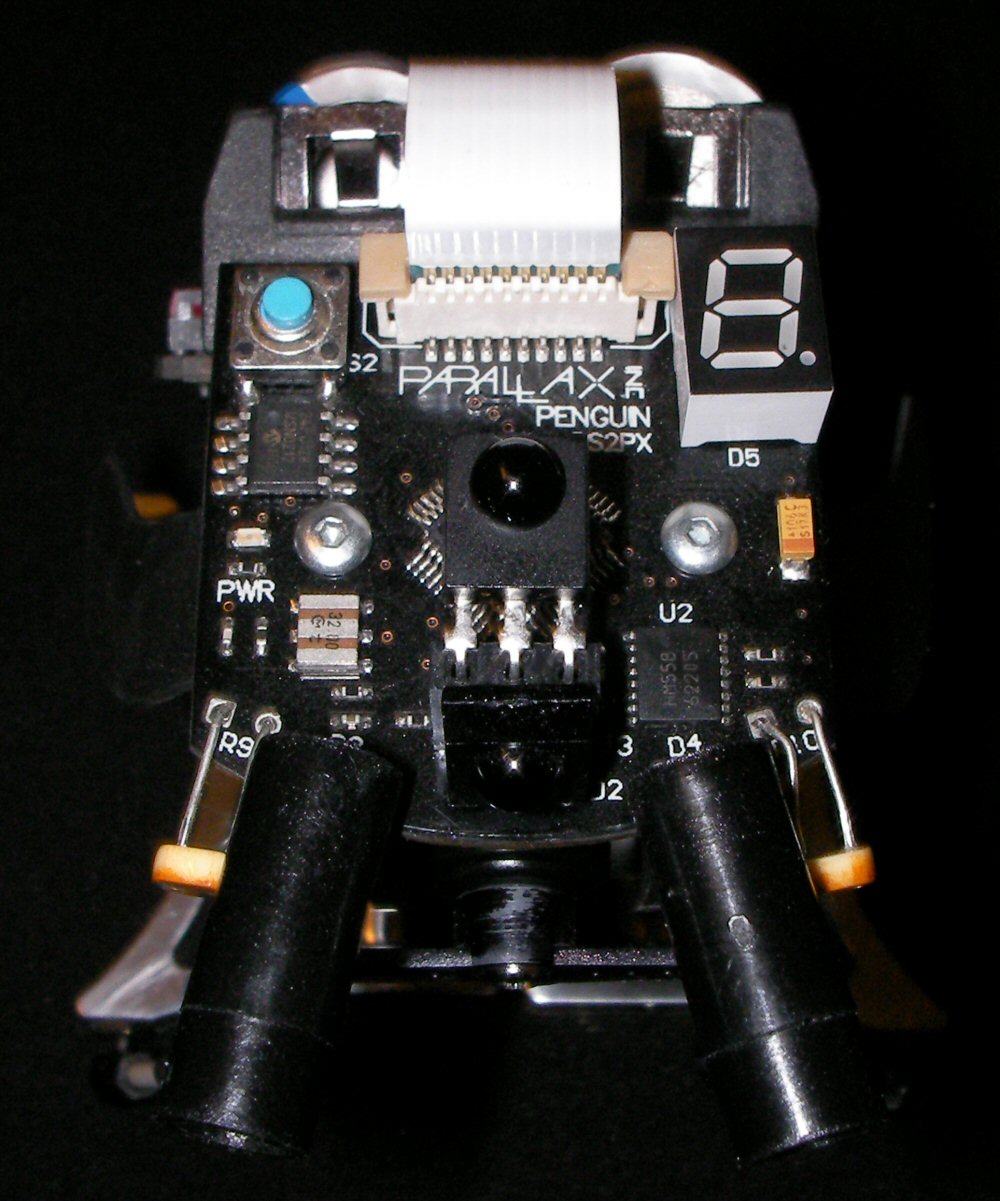
Comments
socket and see if Penguin operates normally. If it does,
check the IR emitter with a meter and see if it's shorted.
This is the likely cause. A short would put +5 volts DC
from the center pin directly to ground on the outer pin
and cause the failure that you see.
humanoido
▔▔▔▔▔▔▔▔▔▔▔▔▔▔▔▔▔▔▔▔▔▔▔▔
When the going gets weird, the weird turn pro. -- HST
1uffakind.com/robots/povBitMapBuilder.php
1uffakind.com/robots/resistorLadder.php
and placed a new IR detector into the expansion
slot, with the bubble facing in the forward direction.
It works fine. Zax, it seems the detector you used
is shorted.
It's a very good idea to relocate the detector
to this position as the pins can be bent slightly
to calibrate the position.
You will notice, the humanoid Robonova-1 has this
IR detector configuration on the top of the head,
facing upwards, and the remote works well from
all directions.
It would be interesting to replace the original
detector on Penguin Robot with another socket,
and keep a new detector in one, with its longer
pins for adjustment. For other projects, the
detector could be removed easily, and the
two expansion sockets would provide 2 ports.
Also, a PING))) could be forward mounted,
leaving room for the IR detector, above and
behind.
humanoido
For checking it for me, I to have Placed not 1 but 6 new IR detector into the expansion
slot, with the bubble facing forward And still get the same results, it powers on for a sec and Dies!
When I place the Ping))) in its fine my Ir detectors work fine when I try them in my other bots
Seems I am getting a lot of Penguin rebellion lately!!
her is another ? to chang the location in you soccer Program is this all I need to do??
'
Declarations
time VAR Word ' IR remote timing word
remoteCode VAR Byte ' IR remote code byte
T4Const CON 2800 ' IR remote constants
TConst CON 1400 ' IR remote timing constant
IR CON 5 ' IR remote, IR is on pin 4 I WAN'T IT ON 5 "I is this right humanoido?"
Thanks Rick
http://forums.parallax.com/showthread.php?p=675655
To relocate one infrared receiver from pin 4 to pin 5
Replace this code, found in the Declarations:
IR CON 4 ' IR remote, IR is on pin 4
With this code:
IR CON 5 ' IR remote, IR is on pin 5
Add a comment stating you modified the code for moving the IR receiver
from pin 4 to the expansion slot pin 5 .
Then save the modified code with a new name such as:
penguin_wireless_soccer_zaxmod1.bpx
humanoido
Post Edited (humanoido) : 4/20/2008 2:18:11 AM GMT
expansion slot, and Penguin will power on for
a second and die. Correct?
When this happens, what is the status of the
small blue LED? Does it fade out gradually
or abruptly go off? Does it look dimmer than
normal at power on with the IR removed?
Did you try new batteries? You may want
to do some testing with a meter.
humanoido
Post Edited (humanoido) : 4/20/2008 2:17:23 AM GMT
Thanks for your time and help Humanoido, Where do I send the Check???Iit feels like I'm your full time job!
Thanks a bunch!!!
Rick
and running it in the configuration shown in the manual on
page 6 for centering the servos, only unplug the servos.
Unplug the ribbon cable and plug in back in. Do a
complete visual inspection of the motherboard for
anything unusual. Put in one IR receiver into the
expansion slot and power on, then see what happens.
It the same problem persists, it's recommended that you
use the Parallax IR emitters that come with the BoeBot kit.
What other bots do you have, and what is the make, brand,
and part number of the IR receiver that you're using?
Hey, you're welcome, and it's a pleasure to help, and
thank you for the wonderful learning experience.
humanoido
I am using the Parallax boe bot ir detectors.
I tried all that you suggested and still have the same trouble.
I have 2 boe bots, 2 sumo bots,, 1 Penguin and 1 sumovor, I included a Picture of my collection!
Oh ya, I just ordered the Robonova 1 with the gripper kit, and I need 1 more Penguin, so when someone comes up with a Penguin Soccer program using a RCA Remote
"Hint Hint" I can let the little guys battle it out! LOL
I tried yesterday at Parallx Component section to find a 3 pin expansion slot so I can use it on the front as you suggested, but could not find one here at all!
I would Prefer the ones that are used on the boards on the Parallx Sumo Bots they are much shorter and would be better for what I want.
Any ideas where I may find One???
Thank you so Very VERY much, Humanoido for all the time and Help!!!
Rick
Post Edited (Zax) : 4/21/2008 3:41:24 PM GMT
Parallax BoeBot IR detector with long leads
put into the 3 pin expansion slot on Penguin Robot
just for testing.
But first, load in Penguin's stock program
(see attached) for testing the IR. Then
switch off Penguin, plug in the detector,
switch on Penguin, and see what happens.
If the analytical software I need for IR arrives,
it can be used to decode the RCA format, but I'll
need to know which RCA code number works on
your Parallax remote.
That's an exceptionally nice robot collection!
Thanks for sharing the photo.
humanoido
Post Edited (humanoido) : 4/22/2008 6:04:17 PM GMT
Thanks again Humanoido
Rick
Post Edited (Zax) : 4/23/2008 6:32:04 AM GMT
in your house, including the front door? What are all
these for?
I doubt the exact same model RCA remote would be
available in Asia, but strange things do happen and
maybe it's available. More likely, the RCA codes can
be developed using the Parallax remote. I will begin
experimenting with IR flood from multiple remotes
sending different codes to see if there's significant
effects and the results of mixing codes and carriers.
It looks like Erco has already completed some
posted studies using IR beacons and the results were
the individual beacons needed some local isolation
to work and not interfere with each other. For using
multiple remotes with soccer, there is no option to
localize the IR from remote to remote and two
Penguins standing together, so another method is
needed for use. Maybe the off time of one is used
as the on time for the other. I would be open to
learning about previously developed ideas for
successfully mixing IR.
humanoido