Cmucam & boebot
Can anyone direct me to clear concise information
showing the setup for a CMUcam1 and BS2 Boebot?
The downloaded manual doesn't show the Boebot or
discuss the wiring configuration required to run the
sample programs. This new Parallax CMUcam (obtained
some time ago) does not match the photo at the parallax
web site, has a ribbon cable instead, has no wires
on the board's 3-pin connector, and when plugged
into the appmod socket, is reversed from the camera
position shown in the video found in the link below.
It appears that the camera is reversed in position.
The attached photos show what it looks like.
Does anyone have one working? If so, I would greatly
appreciate some comments. Thanks sincerely.
www.parallax.com/Store/Robots/RoboticAccessories/tabid/145/CategoryID/22/List/0/SortField/0/Level/a/ProductID/29/Default.aspx
humanoido
Post Edited (humanoido) : 4/5/2008 10:01:20 AM GMT
showing the setup for a CMUcam1 and BS2 Boebot?
The downloaded manual doesn't show the Boebot or
discuss the wiring configuration required to run the
sample programs. This new Parallax CMUcam (obtained
some time ago) does not match the photo at the parallax
web site, has a ribbon cable instead, has no wires
on the board's 3-pin connector, and when plugged
into the appmod socket, is reversed from the camera
position shown in the video found in the link below.
It appears that the camera is reversed in position.
The attached photos show what it looks like.
Does anyone have one working? If so, I would greatly
appreciate some comments. Thanks sincerely.
www.parallax.com/Store/Robots/RoboticAccessories/tabid/145/CategoryID/22/List/0/SortField/0/Level/a/ProductID/29/Default.aspx
humanoido
Post Edited (humanoido) : 4/5/2008 10:01:20 AM GMT


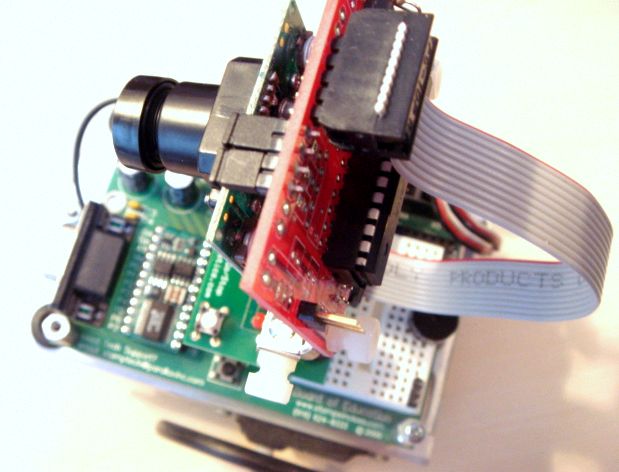
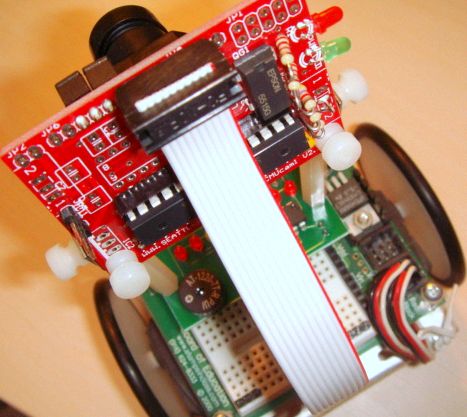
Comments
www.seattlerobotics.com/cmucam.htm
▔▔▔▔▔▔▔▔▔▔▔▔▔▔▔▔▔▔▔▔▔▔▔▔
When the going gets weird, the weird turn pro. -- HST
1uffakind.com/robots/povBitMapBuilder.php
1uffakind.com/robots/resistorLadder.php
to making the CMUcam1 function with the BoeBot.
It's different from the one at the Parallax site.
I would mention that the camera needs to be
switched around in the two photos in my post.
This is critical to the positioning of the ribbon cable.
The ribbon cable is not shown in the manual.
The board is preset to the BS2 baud rate with two
jumpers preset and the ribbon cable is a direct line
of sight connection with no twists. However, the
ribbon connector must use the inside row and
the positioning should be closest to the CMUcam
board or the CMUcam red LED will not light.
Everything is working perfect and I hope this thread
will help others connecting the CMUcam to their
Boebots. Thanks sincerely!
humanoido