PropGFX Lite - New Graphics Modes
 Coley
Posts: 1,130
Coley
Posts: 1,130
Hello PropGFX Team here again....
The great and stupendous Baggers has worked his magic to include yet another mode to PropGFX Lite.
This time he has added the ability to upload new graphic modes on the fly.
Here is the latest incarnation, a mixed text and graphic mode NTSC 704x480 resoloution.

Enjoy
Coley
PS Youtube video www.youtube.com/watch?v=U-eUXY5366g
Post Edited (Coley) : 4/1/2008 5:57:55 PM GMT
The great and stupendous Baggers has worked his magic to include yet another mode to PropGFX Lite.
This time he has added the ability to upload new graphic modes on the fly.
Here is the latest incarnation, a mixed text and graphic mode NTSC 704x480 resoloution.
Enjoy
Coley
PS Youtube video www.youtube.com/watch?v=U-eUXY5366g
Post Edited (Coley) : 4/1/2008 5:57:55 PM GMT


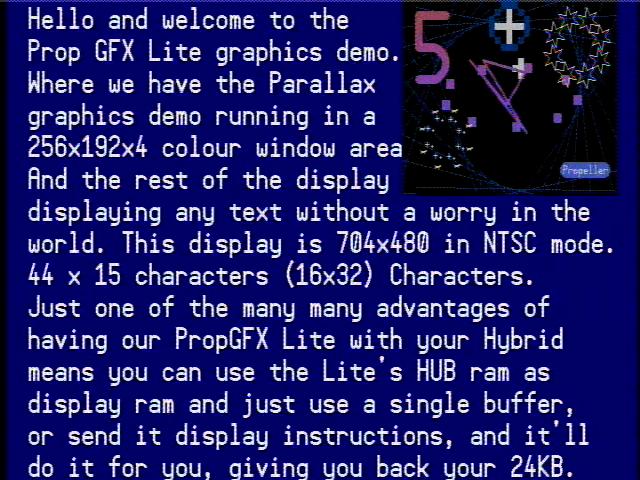
Comments
Any chance of a compatibility layer for drop-in use of existing programs/drivers?
OBC
▔▔▔▔▔▔▔▔▔▔▔▔▔▔▔▔▔▔▔▔▔▔▔▔
New to the Propeller?
Getting started with the Protoboard? - Propeller Cookbook 1.4
Updates to the Cookbook are now posted to: Propeller.warrantyvoid.us
Got an SD card? - PropDOS
A Living Propeller FAQ - The Propeller Wiki
(Got the Knowledge? Got a Moment? Add something today!)
Don't say things like that, it'll just set us back weeks while he tries to do it.....
That exactly what we were trying to do when Jim expanded it to this demo lol
He has already incorporated tv.spin and graphics.spin and he is now working on his spectrum tv driver too....
Sometimes I wish he'd stop so I can get the datasheet done !!!
Coley
Post Edited (Coley) : 4/1/2008 5:58:18 PM GMT
As Coley said, I've given the comms side the ability to be able to re-code the cogs, so it can have modified drivers, allowing all you're favourite drivers to work on it too [noparse]:)[/noparse]
Well except the HX512 hi-res driver, as it doesn't have a plugin lol.
And yes, I'm gonna put spectrum driver on, and see if I can port some other peoples games drivers on there too. although I'm not sure how it'll go with some games, as they were tight on memory.
Baggers.
Wow that is Picture in picture (pip) Will it be possible to move the Graphics area to all four corners of the screen or has this been hardcoded?
I think this is amazing stuff!
Regards
Mike.
Thanks [noparse]:)[/noparse]
Yeah, I can move graphics area to any or all four corners and the middle if I wanted, and can be part or whole area too.
In fact, if you think that was a WOW, you should see the next demo, I just did for it, Coley is just doing a vid capture now, as I type [noparse]:)[/noparse]
Baggers.
To satisfy Mikes curiosity.....voilla!
Youtube Video www.youtube.com/watch?v=wdYU6J30k10
Coley
I will post the link to the youtube vid as soon as it uploads.... EDIT - Done
Post Edited (Coley) : 4/1/2008 5:58:36 PM GMT
Firstly thanks for the compliments [noparse]:)[/noparse]
Secondly, it's a very slightly modified graphics_demo.spin, that only uses one buffer, on the Hybrid, then sends that to one of the two buffers stored on the PropGFXLite [noparse];)[/noparse] and alternates, and given more time on it, I could have made a third display buffer for the middle display to have something different on that too [noparse]:)[/noparse] and by doing a single buffer on the hybrid, it's free'd up a lot more memory [noparse];)[/noparse] which is yet another bonus [noparse]:D[/noparse]
▔▔▔▔▔▔▔▔▔▔▔▔▔▔▔▔▔▔▔▔▔▔▔▔
E3 = Thought
http://folding.stanford.edu/·- Donating some CPU/GPU downtime just might lead to a cure for cancer! My team stats.
glad you like it [noparse]:)[/noparse] the best thing is, because it's on a second prop, you can just have the initial display buffer on you're main prop, or if it's just an initial static image, you could just have a small buffer, and load it in off SD in bits, and upload it to Lite, and save even more ram, although SD object takes around 8K at the moment, lol but I guess that's cos the femtofsrw has lots of other stuff in there too. you could strip it down yet again to just have SD code and not EEPROM stuff too, and remove any other not used stuff [noparse]:)[/noparse]
Baggers.
Edit: I probably shouldn't have posted this. Now we will never get it
So would you need 10 pins for the HX512 and 10 pins for the propgfx or could you make the 8 data lines common for both? I understand that you couldn't have two things talking to the HX512 at the same time but just wondering if there would be any advantages.
Yes, you could have the 8 data lines common for both.
This one's for you OBC as you seem to like high res·8bit modes, here's a 256x120 x 8bit mode [noparse];)[/noparse]
That beautiful!! Target date for official release????
OBC
▔▔▔▔▔▔▔▔▔▔▔▔▔▔▔▔▔▔▔▔▔▔▔▔
New to the Propeller?
Getting started with the Protoboard? - Propeller Cookbook 1.4
Updates to the Cookbook are now posted to: Propeller.warrantyvoid.us
Got an SD card? - PropDOS
A Living Propeller FAQ - The Propeller Wiki
(Got the Knowledge? Got a Moment? Add something today!)
and Thanks OBC, too, we're aiming for 28th of April. here's another pix to keep you while you wait [noparse]:)[/noparse]
It doesn't matter how many modes you have because you just need to send X res, Y res, then pixel colors, just write a "fake" TV driver that sends pixels out serial instead of TV.
Even though the color values are not RGB, you can still have a lookup table to convert Prop TV colors to RGB colors and get an image that close enough. But either way you would let the micro connected to the PropGFX handle the color conversion and just feed it the Prop color values (ie for white you would feed it back value $07 to the micro that is hooked up to the PropGFX instead of an RGB value).
Post Edited (JT Cook) : 3/27/2008 2:44:06 PM GMT
▔▔▔▔▔▔▔▔▔▔▔▔▔▔▔▔▔▔▔▔▔▔▔▔
http://www.propgfx.co.uk/forum/·home of the PropGFX Lite
You should make a test·setup that streams a full frame of data from PropGFX to the Hybrid, then dump the values to a file on SD card and have a PC app convert it to BMP.
▔▔▔▔▔▔▔▔▔▔▔▔▔▔▔▔▔▔▔▔▔▔▔▔
http://www.propgfx.co.uk/forum/·home of the PropGFX Lite
▔▔▔▔▔▔▔▔▔▔▔▔▔▔▔▔▔▔▔▔▔▔▔▔
http://www.propgfx.co.uk/forum/·home of the PropGFX Lite
▔▔▔▔▔▔▔▔▔▔▔▔▔▔▔▔▔▔▔▔▔▔▔▔
E3 = Thought
http://folding.stanford.edu/·- Donating some CPU/GPU downtime just might lead to a cure for cancer! My team stats.
Thanks, the board aren't available just yet but we are aiming for end of April though so not long to go.
The biggest lead time is on the connectors as soon as they come in Production can begin.
I'm not sure what other goodies Baggers will squeeze into it by then but a Tile/Character map is already done.
Character Map mode - 16 Colours per Character, 16 Palettes per Screen & 768 Characters per Screen
Coley
Post Edited (Coley) : 4/1/2008 5:59:02 PM GMT
* high resolution, low colour modes (eg 320x200 2 or 4 color)
* high capacity text modes (eg 40x25, 80x25)
Also, are text modes just tiled modes, or do they have "hardware accelerated" text support? (eg a blinking cursor, automatic scrolling when you "run off the bottom")
Awesome work, guys. I'm really looking forward to playing with this.
Fabian, yes, there is already a 320x240 2 colour bitmap mode, or 320x240 4 colour bitmap mode, each has 70 16x16 4 or 16 colour sprites on [noparse]:)[/noparse]
there are also text modes up 40 x 32 ( 30 for NTSC ) 8x8 text modes, again with 70 sprites overlaid, although the higher text resolution modes will have to be custom drivers, as it's hard to fit all those modes into just 496 instructions [noparse]:)[/noparse]
as for your blinking cursor, that can be a sprite, [noparse]:)[/noparse]
glad you're looking forward to it as much as we've enjoyed making it.
Baggers.
▔▔▔▔▔▔▔▔▔▔▔▔▔▔▔▔▔▔▔▔▔▔▔▔
http://www.propgfx.co.uk/forum/·home of the PropGFX Lite
Are the 8x8 fonts user-settable? what sort of color options are there in text mode?
Let me ask though. Is there any graphics mode or any graphics feature that the Commodore64 had that you don't?
Thanks,
Doug