6-bit color picture with 3 sorta sync'd VGA drivers
This isn't perfect... But this code shows 6-bit color images using 3 VGA drivers (one each for red, blue, green channels).·
I have tried (with no luck) to get them perfectly sync'd but they are sorta sync'd.· If you look at the bottom of the screen, you should see a bunch of vertical white lines (if they were sync'd pefectly).· But, you'll notice it's not exact.
But, it turns out it's not so bad for an image...
A worse problem is that the color levels aren't perfect.· They should match VGA monitor levels of 0,85,170,255 in each channel (at least, in my opinion), but they don't.
Also, this uses up all available memory.· So, it's not terribly practical, except maybe as a splash screen...
Anyway, here's·a screenshot and code:
I have tried (with no luck) to get them perfectly sync'd but they are sorta sync'd.· If you look at the bottom of the screen, you should see a bunch of vertical white lines (if they were sync'd pefectly).· But, you'll notice it's not exact.
But, it turns out it's not so bad for an image...
A worse problem is that the color levels aren't perfect.· They should match VGA monitor levels of 0,85,170,255 in each channel (at least, in my opinion), but they don't.
Also, this uses up all available memory.· So, it's not terribly practical, except maybe as a splash screen...
Anyway, here's·a screenshot and code:
zip

46K


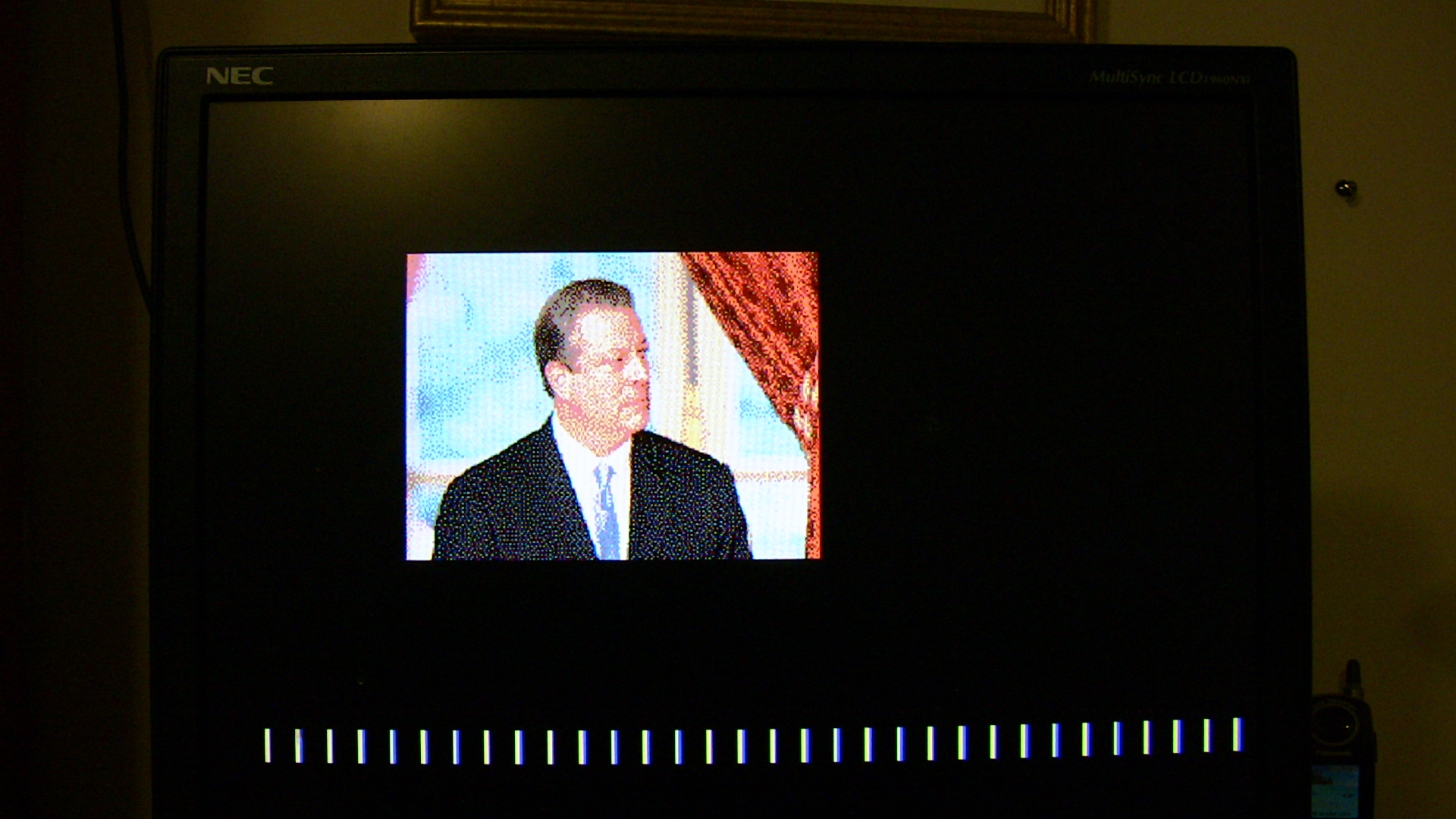
Comments
Post Edited (VIRAND) : 3/2/2008 6:59:38 AM GMT
http://www.rayslogic.com/propeller/Programming/6-Bit%20Bitmap%20App/6BitBitmap.htm
Just in case anybody wants to play around with showing there own photos.· I also put instructions there on how to use Photoshop to improve the result, although it's not required.
Bambino:· The image data alone for the 224x160 pixel example is about 27 kB, which is good fraction of the 32 kB of available main Prop RAM.
Still, I may use much smaller images in an app I have planned...· Tripling the VGA drivers doesn't take up much extra space, due to the way objects work...