Not stamp related but I think you guys can answer it
Ok what I want to do here isn't complicated so using the stamp would be overkill. I want to have something remember one bit of information thats it. I have a SUV that has a back window that must be rolled down to open the back gate. I recently got a remote car starter with keyless lock/unlock and a truck opener. I want to use this extra button to activate a circuit to roll down my window. I DON"T NEED THE WHOLE THING. I'm gonna use some 555 timers to saturate some transistors and activate some relays, thats the easy part. What I can't figure out is how to have the circuit remember if the window is up or down. I've looked up flip-flops and s-r latches but it doesn't seem like they do what I want them to do, I might have missed it though.
Here's a picture of what I got so far minus the timing portion of the 555's. BTW the remote starter uses a Normally Open relay and you have to work off 12V(if possible)
I think that the AND & NAND gates hooked up to inverters is the right way to do things.
So my question is: What should I use to remember whether the window is up or down and how this should interface with my 555 timers (if my AND, NAND gate setup isn't correct.
If these forums aren't the place for this question I would appreciate being pointed towards a forum that could help me. Actually if you guys know forums like that anyways post them anyways, its always nice having a large resource base to work from.
Thanks for your time and help.
-Matt
Here's a picture of what I got so far minus the timing portion of the 555's. BTW the remote starter uses a Normally Open relay and you have to work off 12V(if possible)
I think that the AND & NAND gates hooked up to inverters is the right way to do things.
So my question is: What should I use to remember whether the window is up or down and how this should interface with my 555 timers (if my AND, NAND gate setup isn't correct.
If these forums aren't the place for this question I would appreciate being pointed towards a forum that could help me. Actually if you guys know forums like that anyways post them anyways, its always nice having a large resource base to work from.
Thanks for your time and help.
-Matt


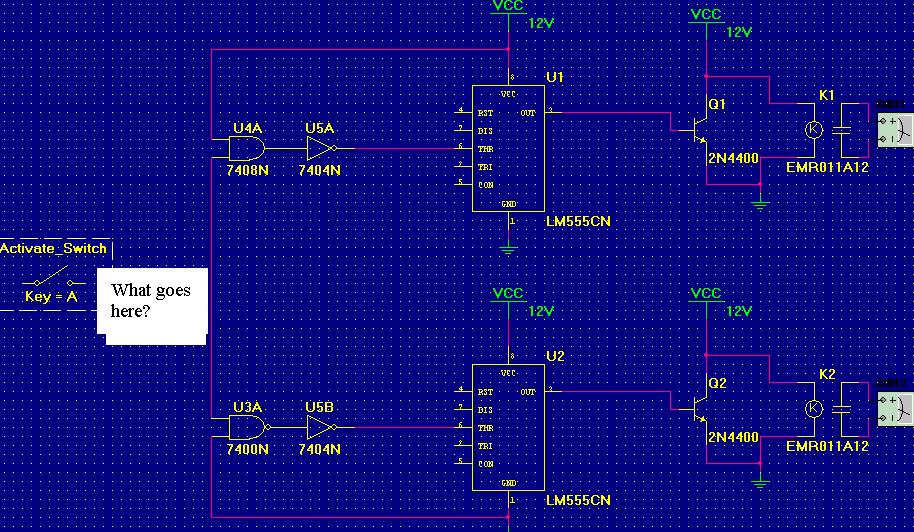
Comments
▔▔▔▔▔▔▔▔▔▔▔▔▔▔▔▔▔▔▔▔▔▔▔▔
Chris Savage
Parallax Tech Support
▔▔▔▔▔▔▔▔▔▔▔▔▔▔▔▔▔▔▔▔▔▔▔▔
- Stephen
I didn't look at your diagram, but based on what you've said so far, I suspect your thinking is leading to "I need to know what I did before, so I can do the opposite this time". Sorry, but from a systems approach, that's not going to work. Suppose someone inserts the key in the back door and raises or lowers the window. Out the window (no pun intended) goes the alternating approach, as you've lost control, and have no idea where the window is (UP or DOWN).
What you need here is some sort of feedback, so you know what the position the window is in NOW. Once you know where it is NOW, you know what to do to change that position (UP or DOWN). There MIGHT be a limit switch within the rear gate body, or you may need to provide one yourself.
If you need to install one yourself, here is what I'd suggest. My bet is that the window has a curve to it near the top edges. This means you can probably mount a small microswitch with a roller on it so that when the windows is raised even slightly, the microswith will make contact. If the window is fully lowered, there will be no pressure on the roller, and the switch will break contact. If you need N.O. vs. N.C or N.C. vs N.O. that's no problem, as most decent microswitches today have one N.O. and one N.C. contact and you can use which ever you need.
Where you want to go from here is up to you.
Regards,
Bruce Bates
▔▔▔▔▔▔▔▔▔▔▔▔▔▔▔▔▔▔▔▔▔▔▔▔
There is no pleasure in having nothing to do;
the fun is in having lots to do, and not doing it!
Press and Hold makes the window go down
Press, release, press and hold makes the window go up
Bean.
▔▔▔▔▔▔▔▔▔▔▔▔▔▔▔▔▔▔▔▔▔▔▔▔
- - - - - - - - - - - - - - - - - - - - - - - - - - - - - - -
www.iElectronicDesigns.com
·