Handheld Persistence-of-Vision Graphics & Text -- in an Altoids Tin
Here's a quick SX project I put together in an evening a few weeks ago. Shoot, it took longer to figure out how to draw the schematic in Eagle, than to build.
Note that this is *not* my idea -- I saw a photo at MakeZine.com -- but the implementation and code is 100% my own.
Uses an SX (no resonator) and 7 LEDs. Push the button, wave it back and forth rapidly -- text and graphics appear in mid-air.
A few comments:
- the RCTIME circuit was used to tune the speed of the "columns". You could eliminate these components and hard code some value between 1900us and 2500us and it will be probably be fine for the average person. I just didn't want to have to reprogram with my SX-Key to tune
- I use an alligator clip to jumper the pins of the pushbutton when I need to program (to keep the power on while an SX-Key is connected)
- there are 32 message slots -- 16 are straight hard coded bitmaps, 16 are text strings of any length. The text strings are mapped to ASCII character bitmaps with one extra trick -- the engine will look for a break in the text string (a space character) after a set number of characters, and show JUST THAT PORTION of the string for 4 seconds or so, then it moves on to the next portion of the string. Why? We found that most people will comfortably display 12-18 characters on an arm swing -- so strings longer than that were not legible (you'll never see the whole thing on one right-reading swing of your arm). We didn't want to be limited to such short text messages, so there you go.
- messages are shown randomly with no repeats till all messages have been shown
- I used my own web-page page utility to generate bitmaps and such. You can try out that utility here: 1uffakind.com/robots/povBitMapBuilder.php
- Code, schematic, photos attached.
28 Nov 2012 -- I've uploaded photos of a latest iteration, along with photos of the POV in action.The newer iterations are functionally equivalent to the first version, EXCEPT that the RC circuit for adjusting the speed with a pot has been eliminated, and I run the SX directly from 2 AAA batteries rather than building a power supply.
We've been working on a (non-accelerometer-based) sensor for detecting end points of the arm wave, but results have not yet been good enough to put into play.
Note that this is *not* my idea -- I saw a photo at MakeZine.com -- but the implementation and code is 100% my own.
Uses an SX (no resonator) and 7 LEDs. Push the button, wave it back and forth rapidly -- text and graphics appear in mid-air.
A few comments:
- the RCTIME circuit was used to tune the speed of the "columns". You could eliminate these components and hard code some value between 1900us and 2500us and it will be probably be fine for the average person. I just didn't want to have to reprogram with my SX-Key to tune
- I use an alligator clip to jumper the pins of the pushbutton when I need to program (to keep the power on while an SX-Key is connected)
- there are 32 message slots -- 16 are straight hard coded bitmaps, 16 are text strings of any length. The text strings are mapped to ASCII character bitmaps with one extra trick -- the engine will look for a break in the text string (a space character) after a set number of characters, and show JUST THAT PORTION of the string for 4 seconds or so, then it moves on to the next portion of the string. Why? We found that most people will comfortably display 12-18 characters on an arm swing -- so strings longer than that were not legible (you'll never see the whole thing on one right-reading swing of your arm). We didn't want to be limited to such short text messages, so there you go.
- messages are shown randomly with no repeats till all messages have been shown
- I used my own web-page page utility to generate bitmaps and such. You can try out that utility here: 1uffakind.com/robots/povBitMapBuilder.php
- Code, schematic, photos attached.
28 Nov 2012 -- I've uploaded photos of a latest iteration, along with photos of the POV in action.The newer iterations are functionally equivalent to the first version, EXCEPT that the RC circuit for adjusting the speed with a pot has been eliminated, and I run the SX directly from 2 AAA batteries rather than building a power supply.
We've been working on a (non-accelerometer-based) sensor for detecting end points of the arm wave, but results have not yet been good enough to put into play.



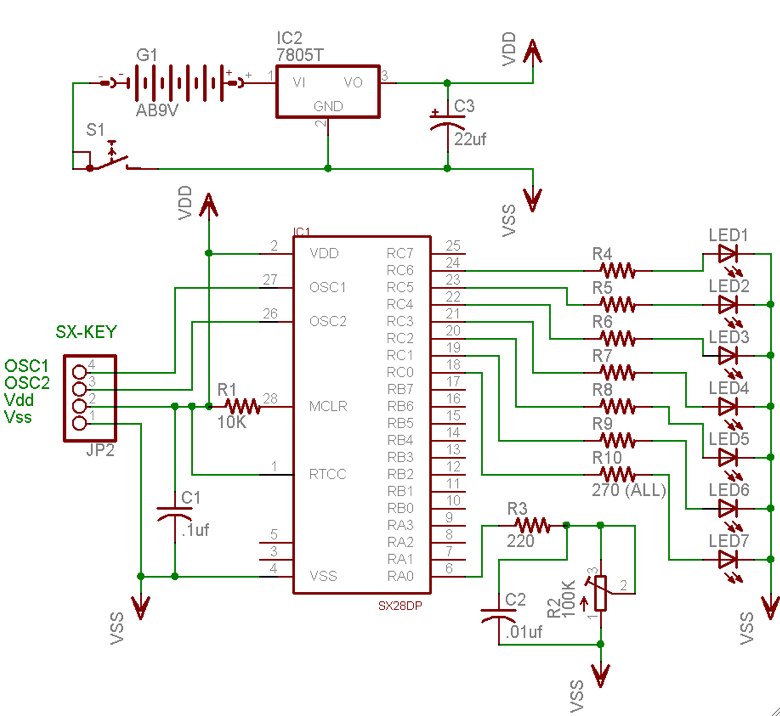

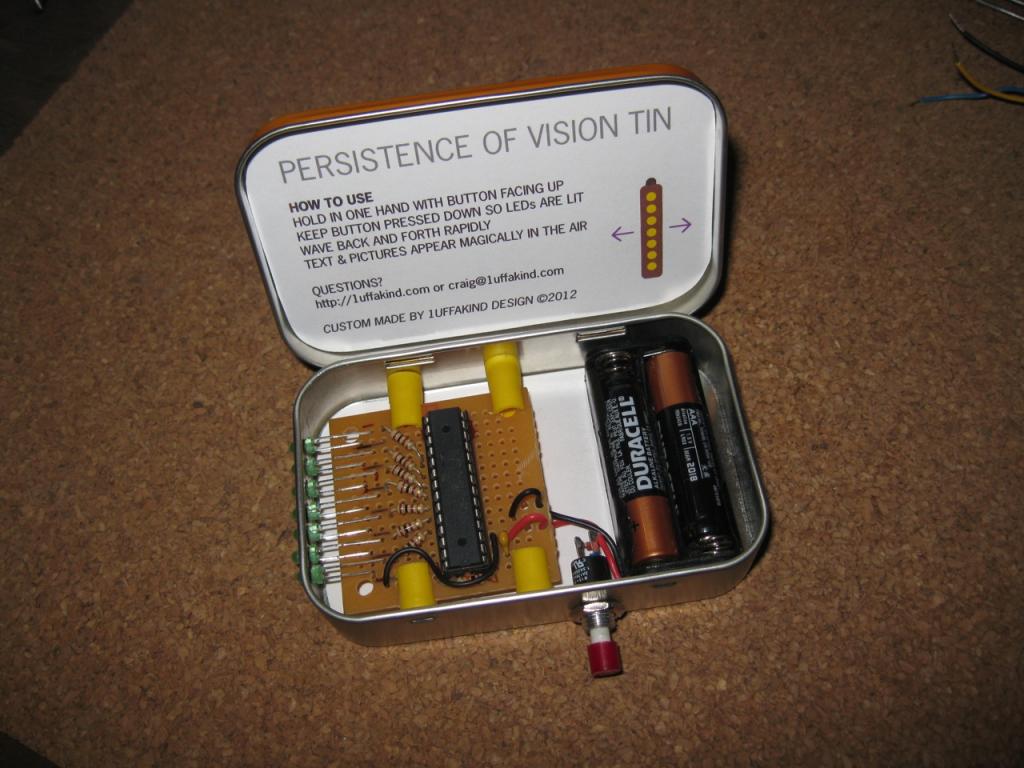
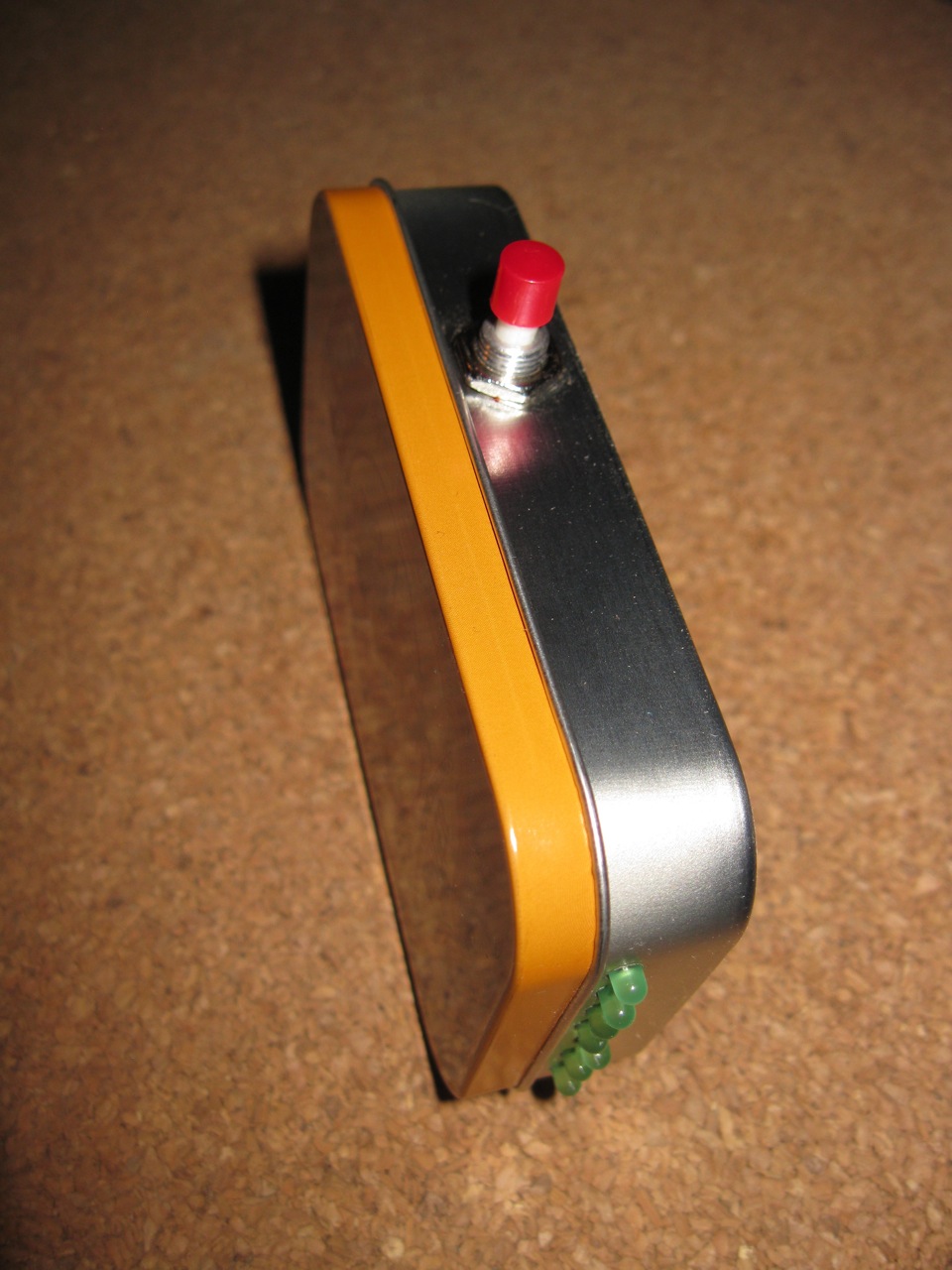


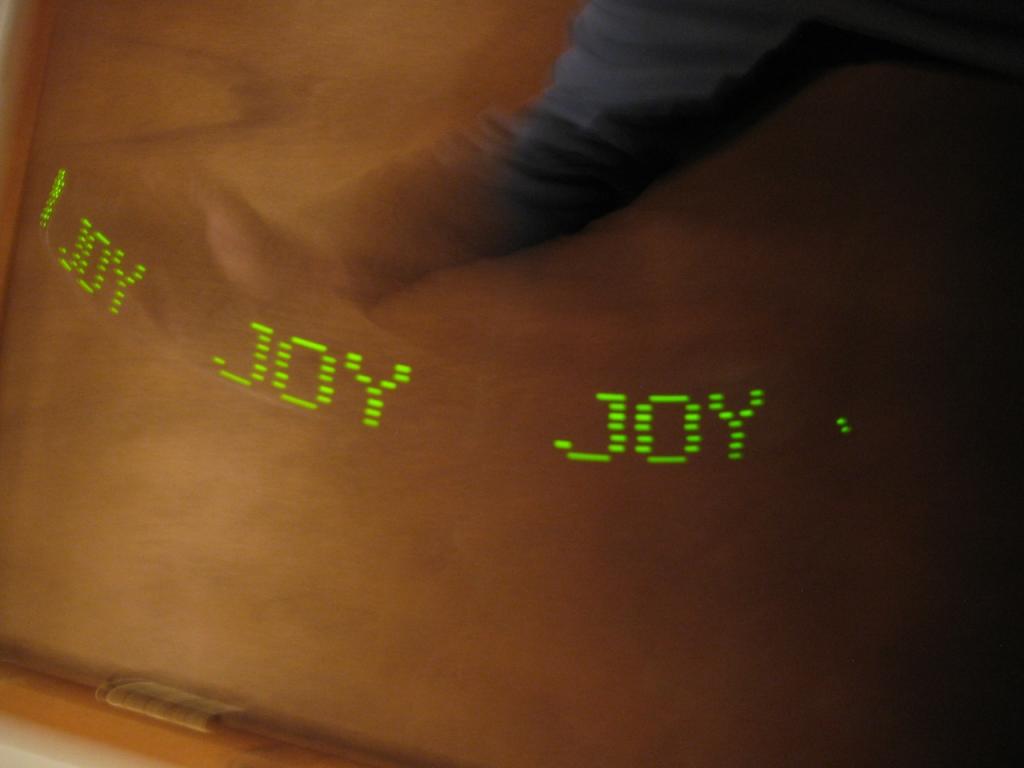

Comments
How does the circuit get syncronized to you arm ?
Does it just happen naturally when you are moving it and seeing the message ?
Just wondering because I though I would see some kind of sensor in the schematic.
Bean.
▔▔▔▔▔▔▔▔▔▔▔▔▔▔▔▔▔▔▔▔▔▔▔▔
- - - - - - - - - - - - - - - - - - - - - - - - - - - - - - -
www.iElectronicDesigns.com
·
My thought is an accelerometer (even a mechanical one) would be perfect for this though -- the "edge" when you change direction would be very sharp -- you're basically slamming the platform in the opposite direction. The problem there is it jacks up cost and complexity from a $5, one-evening project, to something more elaborate and expensive. We tossed around some cheap ideas -- like a small piece of metal (or something with similar inertia) in a slot with two holes -- put two IR phototransistors in the holes, and as the metal gets slammed back and forth, you'd know which direction you'd just *changed*. Or maybe even something like wirewrap soldered to the metal slug and two contacts on either end of the slot (again, all that matters when you change direction, and that will be serious Gs, I would think).
Following that, we realized that if you precisely time the duration between direction changes (easy to do -- there's plenty of SX time between direction changes), you could then treat the "width", i.e. time, between arm swings as the "width" of a virtual scrolling display (basically if someone swings their arm wider or shorter on each swing, they are narrowing or widening the "sliding window" on the virtual display. Then you could do stable text, scrolling etc.
But knocking these out quick is a serious crowd pleaser. The kids love 'em and they're so cheap that you don't mind if it gets banged up. And the adults just can't wrap their heads around how it works.
If I had to do anything different on the next series it would be some PWM (fade graphics in and out) and I would probably use two AAA batteries and bail on using a regulator or any brownout detection.
Last comment -- if you've got an audience -- YOU can't see it (you're behind the LEDs and the tin)... and man, your arm can get tired....
▔▔▔▔▔▔▔▔▔▔▔▔▔▔▔▔▔▔▔▔▔▔▔▔
When the going gets weird, the weird turn pro. -- HST
1uffakind.com/robots/povBitMapBuilder.php
1uffakind.com/robots/resistorLadder.php
Post Edited (Zoot) : 1/21/2008 11:39:44 PM GMT
Here's the photo that inspired me (I was so enthused when I saw the photo that I went into the shop and built it before reading about it): blog.makezine.com/archive/2007/11/mintypov.html
I turned mine sideways and added the pushbutton power switch, which seems to fit the hand much better and you can hit the button with your thumb.
▔▔▔▔▔▔▔▔▔▔▔▔▔▔▔▔▔▔▔▔▔▔▔▔
When the going gets weird, the weird turn pro. -- HST
1uffakind.com/robots/povBitMapBuilder.php
1uffakind.com/robots/resistorLadder.php
Post Edited (Zoot) : 1/21/2008 11:40:04 PM GMT
* = Weight (Blob of solder) | = Guitar wire o = Header post * 0 | 0 | 0Bean
▔▔▔▔▔▔▔▔▔▔▔▔▔▔▔▔▔▔▔▔▔▔▔▔
- - - - - - - - - - - - - - - - - - - - - - - - - - - - - - -
www.iElectronicDesigns.com
·
My only thought is that the firmware might need to perform a kind of debounce when an edge is detected -- not really a debounce, per se, but more like having the firmware disallow the opposing edge to be detected unless maybe 1ms or so has passed since the previous edge was detected -- this would help if the wire/blob bounces *back* to the opposite header pin after hitting one side. Might also help obviate edge detection errors as the wire wears down and changes over time.
▔▔▔▔▔▔▔▔▔▔▔▔▔▔▔▔▔▔▔▔▔▔▔▔
When the going gets weird, the weird turn pro. -- HST
1uffakind.com/robots/povBitMapBuilder.php
1uffakind.com/robots/resistorLadder.php
Your POV project is a great one. I have prototyped it on a SX_TECH board before I assemble it in the Altoids Tin. In your program messages are shown randomly with no repeats till all messages have been shown. I want to display only one message repeatedly. I substituted a message number, for example 16"I LOVE YOU", in place of the RAND statement.
Pick_Message: ' get random msg
msg = 16
The program does display "I LOVE YOU" but only once. My question is how can I get the program to display the message repeatedly? I would have thought the GOTO MAIN statement would have brought me back to the beginning of the program to read the message again.
Thanks,
MikeS
If you are working from my code, I would just replace all this:
Pick_Message: ' get random msg msg = RAND msg = msg & %0001_1111 i = msg ' create index for flags byte array i = i >> 3 ' 0-3 %0001_1000 tmpB1 = shown(i) ' get flags this set of 8 msgs tmpB2 = msg & %0000_0111 ' get bit position this msg tmpB2 = %1 << tmpB2 ' make a mask ioByte = tmpB2 & tmpB1 ' and it... IF ioByte > 0 THEN Pick_Message ' you did this one already tmpB1 = tmpB1 | tmpB2 ' otherwise, set the bit shown(i) = tmpB1 ' and save ASM BANK shownCnt ' inc the count INC shownCnt BANK 0 ENDASM BREAK_NOW IF msg > LastBitMapIdx THEN ' but wait, no message here, try again IF msg < 16 THEN GOTO Pick_Message ELSEIF msg > LastTextIdx THEN GOTO Pick_Message ENDIF ENDIFWith
And it should display the same message over and over again. You need to nuke all the other stuff in this section ("Pick_Message"), otherwise it will check to see if the one message was displayed (it was) and then drop into an endless loop trying to pick another message.
▔▔▔▔▔▔▔▔▔▔▔▔▔▔▔▔▔▔▔▔▔▔▔▔
When the going gets weird, the weird turn pro. -- HST
1uffakind.com/robots/povBitMapBuilder.php
1uffakind.com/robots/resistorLadder.php
http://www.goldmine-elec-products.com/prodinfo.asp?number=G16165
▔▔▔▔▔▔▔▔▔▔▔▔▔▔▔▔▔▔▔▔▔▔▔▔
When the going gets weird, the weird turn pro. -- HST
1uffakind.com/robots/povBitMapBuilder.php
1uffakind.com/robots/resistorLadder.php
Thanks for the quick reply. That did the trick!
MikeS
▔▔▔▔▔▔▔▔▔▔▔▔▔▔▔▔▔▔▔▔▔▔▔▔
Parallax posesses power beyond belief.
Believe in it.
Bean - The direction switch
I tried your suggestion of a spring with a weight on it, it works but mine isn't reliable enough. I tried 3 different spring materials and then settled on two nuts as a weight epoxy glued at a very specific point on the chosen spring. Trouble is there is a lot of resonance so the trigger doesn't occur consistently when you expect it. It even occasionally bounces off the opposite contact straight after the one you are expecting. If only you could dampen the motion of the spring.
On the other hand, I fitted a piezo sounder so the device produces a tick - tock sound. Tick to start moving left and tock to start moving right. That works extremely well. It's also quite a pleasing sound.
▔▔▔▔▔▔▔▔▔▔▔▔▔▔▔▔▔▔▔▔▔▔▔▔
▔▔▔▔▔▔▔▔▔▔▔▔▔▔▔▔▔▔▔▔▔▔▔▔
Whit+
"We keep moving forward, opening new doors, and doing new things, because we're curious and curiosity keeps leading us down new paths." - Walt Disney
GROAN! I'm sure there is a forum rule against this somewhere... [noparse]:)[/noparse]
OBC
▔▔▔▔▔▔▔▔▔▔▔▔▔▔▔▔▔▔▔▔▔▔▔▔
New to the Propeller?
Check out: Protoboard Introduction , Propeller Cookbook 1.4 & Software Index
Updates to the Cookbook are now posted to: Propeller.warrantyvoid.us
Got an SD card connected? - PropDOS
▔▔▔▔▔▔▔▔▔▔▔▔▔▔▔▔▔▔▔▔▔▔▔▔
When the going gets weird, the weird turn pro. -- HST
1uffakind.com/robots/povBitMapBuilder.php
1uffakind.com/robots/resistorLadder.php
The weight on the end of a piece of spring wire works VERY well, provided you get thin enough wire so you can use a small weight, My 5th experiment finally worked. (For us on the dark continent, thin spring wire is the same as music wire)
Using the spring wire and weight to trigger the device means the text is always in the same place in space.
My device is similar to Zoots but with 12 LEDs (8 LEDs on Zoots) and a 12X13 Serif Font (Zoot used 8X5 utility font). The font took me 10 days!!! If you have a 10-character message and you wave it, the image looks like a sign suspended in mid air, eerie. The bigger, more detailed font makes the text very realistic. Text is 36 mm (1.4”[noparse];)[/noparse] high and about 400 mm (15”[noparse];)[/noparse] long
The bigger font means I can only fit capitals, numbers and some punctuation into the limited SX28 memory. The software has much fewer features is simpler than Zoots, also to conserve memory
▔▔▔▔▔▔▔▔▔▔▔▔▔▔▔▔▔▔▔▔▔▔▔▔
▔▔▔▔▔▔▔▔▔▔▔▔▔▔▔▔▔▔▔▔▔▔▔▔
When the going gets weird, the weird turn pro. -- HST
1uffakind.com/robots/povBitMapBuilder.php
1uffakind.com/robots/resistorLadder.php
Us Africans are extremely superstitious so even though I don't believe in that stuff much (other than breaking mirrors, spilling salt, black cats, new moon through glass etc etc L.O.L.), I use Friday 13 as an excuse to run away to the mountains. I'll be back on Sunday.
▔▔▔▔▔▔▔▔▔▔▔▔▔▔▔▔▔▔▔▔▔▔▔▔
The yo-yo's have two leds that light up as it spins. The switch is quite ingenious and might be adaptable to the POV project.
Basically, picture a single piece of stiff wire sticking up vertically from a piece of perf-board. In the yo-yo, its about 0.5" long.
A piece of coil spring is mounted so it surrounds the vertical piece of wire. As the yo-yo spins, the spring bends to one side or the other and contacts the the vertical wire closing the circuit.
stiff wire
: | :
: | : <= coil spring
: | :
: | :
_:_|_:__
Cheers,
▔▔▔▔▔▔▔▔▔▔▔▔▔▔▔▔▔▔▔▔▔▔▔▔
Tom Sisk
http://www.siskconsult.com
·
In the mean time, attached is a rather poor sketch of the spring and weight.
Kind regards from the dark continent
John Bond
▔▔▔▔▔▔▔▔▔▔▔▔▔▔▔▔▔▔▔▔▔▔▔▔
you mean a kid stole it?
and zoot, how much was the total cost of all this?
▔▔▔▔▔▔▔▔▔▔▔▔▔▔▔▔▔▔▔▔▔▔▔▔
"When the government is afraid of the people there is liberty, when the people are afraid of the government, there is tryanny"
· Thomas Jefferson
·
▔▔▔▔▔▔▔▔▔▔▔▔▔▔▔▔▔▔▔▔▔▔▔▔
When the going gets weird, the weird turn pro. -- HST
1uffakind.com/robots/povBitMapBuilder.php
1uffakind.com/robots/resistorLadder.php
I expect a life of a couple of days but I saw an one that I made in June 2009 being used the other night. I've also fixed two when tearful kids have broken them.
I use Veroboard and cheap LEDs. The battery holder and 3 penlight AA batteries make up the bulk of the cost. They take three to four hours to make and program.
People seem to like something made specially for them!
Great device Zoot!!!
John Bond
Kwa Dukuza
▔▔▔▔▔▔▔▔▔▔▔▔▔▔▔▔▔▔▔▔▔▔▔▔