Hi, Can i get some help installing SPIN TOOL for MAC,?
HI,
its been a long time since i been here, so hi to everyone.
I have a big project im working on right now, using propeller 1, and i have not done any propeller coding for along time, so im very rusty! hehe
but i was using an old version of spin tools, I downloaded the latest version, but i need help to properly instal it
Can anyone advise?
I so far, i just replace the app to overwrite my old app, it opens, but i get errors when making certain changes?
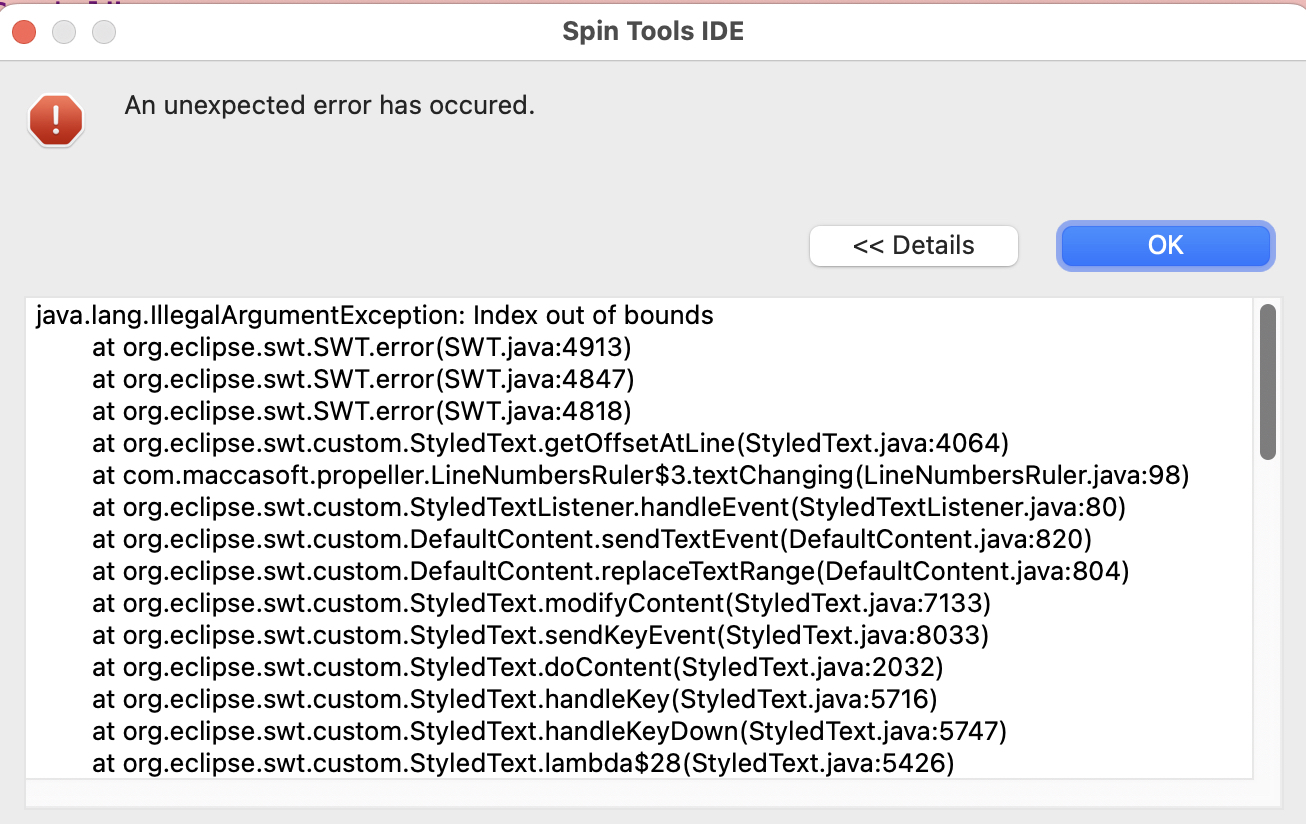
so i think i stuffed up the install!
im so rusty!
Thanks
Dave M


Comments
hi mate, thanks for the reply?
yes i read that instruction, but all it does is extract the files, i can do that on my desktop, but there are other files in the folder when extracted, the terminal command does not do any kind of install, so i got the app replaced, but its has bugs, so i reinstalled an old veriosn 0.27.1 which works, but i would like to keep up to date!
also yesterday as i was saving my work, but this morning when i opened up spin tool, it reverted to the day before so i lost all my work, and had to start over, so something was wrong there?
thanks
there does not appear to be any instructions where to put any other "support files" as part of the install?
thanks
No, this has nothing to do with the install, there is an internal error that was likely introduced in the latest release.
In the example above the error is caused by the missing XTAL1 and PLL16X (this is a spin2 source, these constants are really missing) but not reported correctly (the red squiggle in the first { character), when I hit enter to add a new line the error pops-up.
Try to install the previous version 0.49.0, the internal error should not appear. The fixes in 0.49.1 are mostly P2-related (and for recently introduced features) so should not be a problem for you to use that version until I can fix the issue. Previous releases can be downloaded from the GitHub page: https://github.com/maccasoft/spin-tools/releases/tag/0.49.0
About the installation, the general advice is to delete the old spin-tools folder before unpacking the new version, and anyway always check the version in the Help -> About box, if doesn't report the version you are expecting to run it means it has loaded the wrong program jar. I really must add a note to the web page...
thanks for your help, the older version i am using now is working fine, so for my current project i will keep using this, and update later.
Regards
Dave M