Quick Bytes
 pilot0315
Posts: 973
pilot0315
Posts: 973
@"Ken Gracey"
I downloaded the code for this:
MAX7219 Demo with Spin2 IO Instructions
the read me looks correct but the demo: 01a_jm_max7219_demo.spin2
is for the altimeter.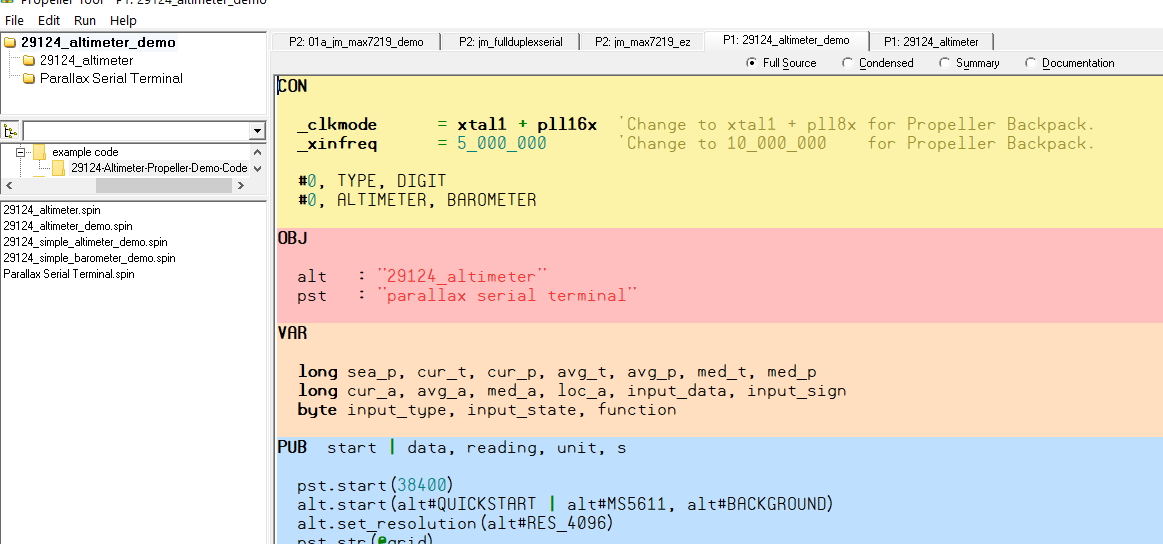
Just to let you know. I am not sure if it was the Prop tool because I had cleared it and kept getting altimeter demo even though I opened the 7219 Just closed Prop tool and reopened and got the same thing. even though it says 7219 demo. Is there a bug in Prop tool?
Thanks.
Martin.
I checked it several times.


Comments
Hi @pilot0315
If you click on the tab labelled "01a_jm_max7219_demo" at the top of the Propeller Tool code window, does that seem to show the code you are expecting ?
Once you've opened the file, you can right-click on it in the left-hand preview pane, and choose "Select Top File". That makes sure it appears in the folder previews and is compiled when you expect it to be.
Hopefully that solves it ?
@VonSzarvas
I will check that out.
Thanks and will let you know.
Martin
@VonSzarvas