New prop tool install error
 pilot0315
Posts: 973
pilot0315
Posts: 973
in Propeller 2
got an error says: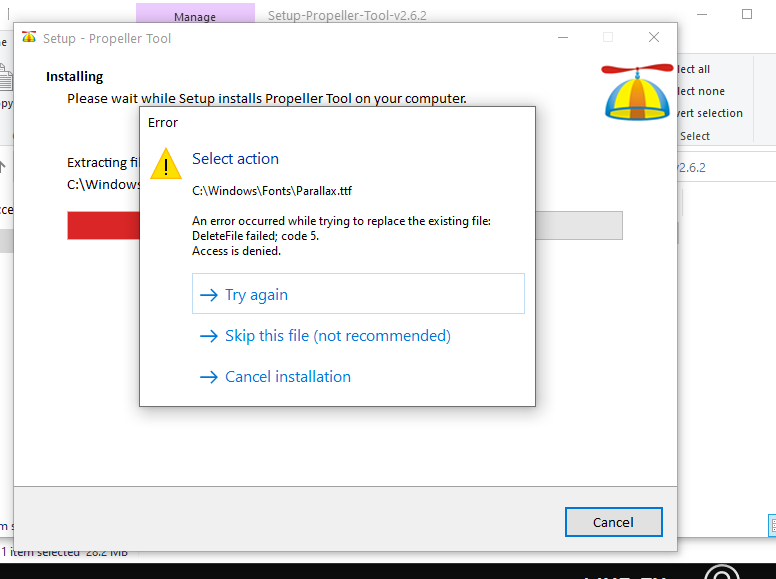
Any body know the fix?


Comments
Do you have another program running that is using the Parallax font?
I had the same problem. Had to uninstall the old font.
I followed the instructions in the email. I will try to uninstall the old font and see what happens.
Thanks will let you know.
Uninstalled all versions of prop tool. Tried again same error. Cannot find that file. Tried to reinstall the 2.4.1 version and same error. Nothing is working. Skipped the .ttf and got this error.
What if you save an empty text file to that location (C:\Program Files(x86)\Parallax Inc\Propeller Tool\emptyfile.txt) and rename it "unins000.exe" ?
Or grab the actual unins000.exe file from Parallax Tech Support here : https://drive.google.com/drive/folders/1oYNsp2qHA9AZk7Bkcvvowxl3ApghTNZP
(Whilst at it, maybe download and copy in the unins000.dat file too, if needed).
Back to the first error. I cannot find a .ttf file. skipped the file and got the second error. skipped that launches the prop tool. But I get the weirdest thing. Got this before when I started the previous version prior to attempting the upgrade. Look at the font.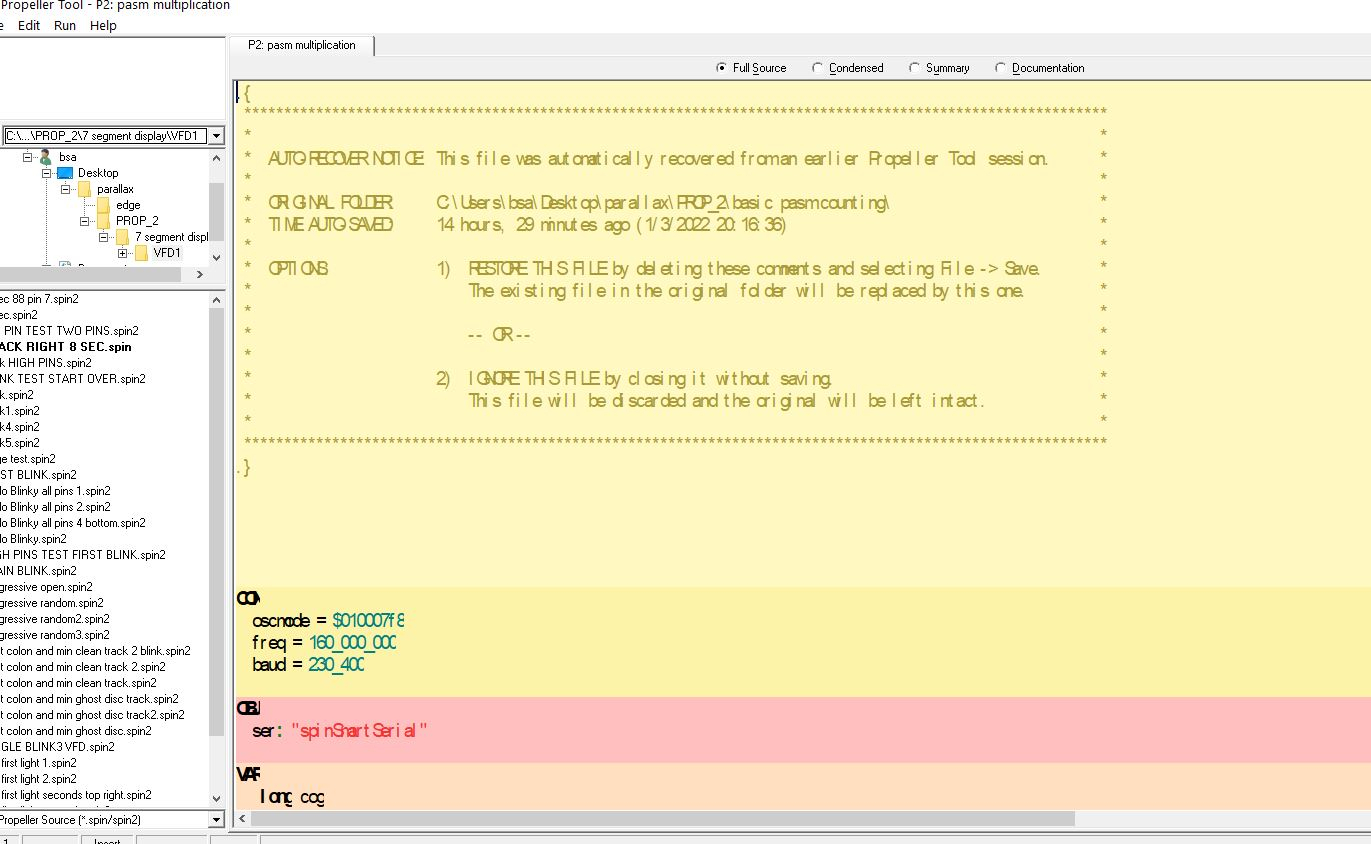
Got the same on the older version prior to attempting the upgrade.
In that same folder I linked above is the Parallax font (Parallax.ttf)
If you download that, right click and choose to install (or copy/paste it into the Windows\Fonts folder).. that should solve ?
BTW.. Sometimes Windows gets into a pickle with fonts. If you cannot right/click install, then maybe the font already exists (but is somehow version-busted). That can be solved easily enough...
1. Open C:\Windows\Fonts
2. Find the font file "Parallax Regular" and delete it
3. Then copy/paste the Parallax.ttf file into the C:\Windows\Fonts folder
Fixed it.
Renamed the old propeller tool file.
Had to completely delete propeller tool versions. Used a registry cleaner. Reboot. Registry cleaner. Searched for all remnants.
Now it installed correctly. Fonts look good.
Thanks.
I just had that problem just this morning, also I was unable to load the driver for the USB prop plug. I am on a new computer, Surface Pro8runiing Windows 11. Evidently there is a 'core isolation' problem that caused this, and when trying to disable that 'guard' I was unable to as a result of some administrator problem. In the end I had to edit the registry to get the Propeller Tool and the driver to load without errors. I searched: windows 11 core isolation disable to get the detailed information how to do it with regedit.
I wonder if choosing "not" to install the FTDI driver as part of the PropellerTool installation would avoid the problems? What do you think?
If so, I'm thinking we could ask @"Jeff Martin" to have the USB driver install unselected by default- especially as modern Windows seem to include the driver already- or automagically install it when an FTDI device is first plugged in.
Generally, it seems like every time Windows "advances", it breaks more and more stuff in it's wake!
I installed the latest version today and saw the same results with the Font file, I skipped the file during the install and then rebooted and everything was fine.
I only installed the new version as I was noticing some peculiar behaviour with the debug window.
I havea 4K monitor but with the display seeting set to 125% scaling, if the scaling is anything other than 100% and you minimise the debug window it disappears from view and cannot be returned without setting the screen scaling back to 100%.
PNut V35r is the same too.
I have the same "disappearing" debug window at 200% on a Microsoft Surface which is its default/recommended scale. If I set scale to 100% the debug window is at the bottom left of the screen.
Does the DEBUG_TOP constant work with PropellerTool yet? Also DEBUG_LEFT.
I'm already using those constants...
DEBUG_LEFT = 2200
DEBUG_TOP = 95
DEBUG_WIDTH = 850
DEBUG_HEIGHT = 1550
These relate to the debug screen position I wanted but 125% scaling
Yes, it's the same with anything other than 100% scaling.