Object Info window 'stuck'
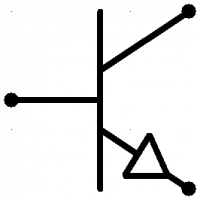 R Baggett
Posts: 234
R Baggett
Posts: 234
in Propeller 1
When I start propeller tool (2.5.3), The 'Object Info' window appears with the propeller tool.
If I attempt to close it the tool freezes and often crashes. The tool itself can open and close files, but attempting a load or 'view info' results in a need to reboot.
I have uninstalled all versions of propeller tool and re-installed, but the problem remains.
Any ideas?
Thanks!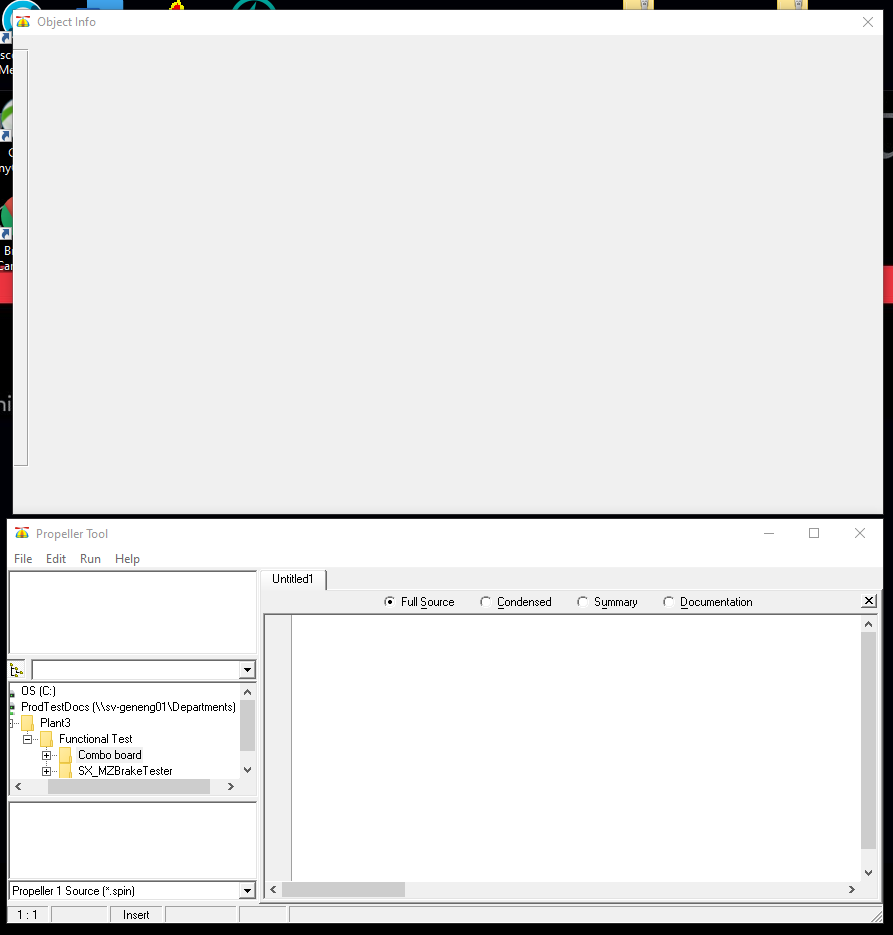


Comments
Is this something that recently has happened to you, has Prop Tool ever worked on the system you are currently using?
Please describe your system/setup...
What version of windows are you running
This is on Win10, a company laptop computer. I have Admin rights, but am still confined by some company policies.
McAffee is always complaining about Prop Tool (And many other apps) trying to change extensions..
Prop Tool has always worked for me on this, and all other computers. This happened recently. It may or may not be related, but the day it did, USB was out of sorts and I needed to reboot. Everything worked well after that except Prop Tool.
This computer connects to a crazy amount of USB equipment.. Test equipment, Segger, USB to serial of every MFG, Microchip stuff.(PM3, ICD2,3,4. PicKit3,4) USB analyser, Omron PLC, HMI screens, custom boards, etc. so USB getting out of sorts is not unusual.. (All this stuff is working, BTW)
I usually use FlexSpin, but I have one Prop application that just won't run when compiled with FlexSpin.. (Which is working..)
Thanks!
Try deleting PropTool's registry data. Not sure if re-installing actually clears them.
And PropTool needs COM Ports below 10 I think. (single digit).
In the device manager you can rearrange numbers.
would be a try
Mike
On my Win10 I have prop tool 1.32, no issues, so just for a kick I loaded the lastest prop tool, no issues. You may have a conflict with some other driver. Your Win10 should have its auto updates. Unless you keep it disconnected as a stand alone.
Or turn off McAffee temporary when reloading
I searched the registry.. I find mostly windows-saved stuff about the file associations, and don't want to bork those. There doesn't seem to be anything in the registry the Prop Tool uses to save stuff. (Or I didn't form the right queries)
I don't find any files where Prop Tool seems to save it's state.. There must be something... Somewhere...
I have used COM ports in the 50s with prop tool. I have recently cleaned out all the phantom ports, (I do so between projects, SOP, or it really gets out of hand) so I'm back down to <30s so far. (Flip for this project was early on, it's at COM7)
Propeller Tool's registry data is at
HKEY_CURRENT_USER\Software\ParallaxInc\Propeller, sorry for not mentioning thatThanks again for your help!
I did this:
1. Uninstall propeller tool
2. delete the entire ParallaxInc folder, key, everything
3. reboot
4. reinstall propeller tool
5. startle all my cubicle neighbors with my 'AAAAAARRRRGH' when the empty 'Object Info' window came back. (Dang can it get quiet in here...)
I have found that if I do EXACTLY this:
1. load propeller tool Observe Object Info window come up blank
2. press +C
3. press ENTER, observe Object Info window change to 'Hide Hex' size even though it is completely blank
4. press+C
5. Press ENTER, observe Object Info window change to 'Show Hex' size even though it is completely blank
6. Open any spin file
7. Hit F8 Observe Object Info window non-hex side paint itself correctly.
8. Press+C
9. Hit ENTER Observe Objec Info window go to Hide Hex
10. Press C
11. Hit ENTER Observe SHow Hex size
12. Now everything works normally. I can click anything with the mouse and there is no crash, I can compile, view info, load, no problem.
BUT
If I close the Object Info window while it is in Hide Hex size, close it, and open it again, it comes back in Show Hex size, with the Hex area, but none of the 'Load Ram' etc buttons. Until I 'Hide Hex' and 'Show Hex', then the buttons appear as well.
This is really starting to look like a bug. I have no explanation for why only I seem affected though.
Oh, BTW, this is a multi-monitor (3) setup. Typing that made me try unplugging everything to run single screen. Now Propeller tool just won't start.
Back in goes the hub aaaand propeller tool starts with Object Info screen problem again...
Steps 1-12 successful again.
Maybe this is a bigger problem..
Hmm, I run dual monitors and I don't get that issue. There is a similar issue that sometimes occurs when going into a low-res fullscreen mode while object info is open, but that fixes itself after a restart of PropTool.
Really puzzling, this issue.
In programs and features do you delete Parallax CDM driver, FTDI. If nothing works then do your spin project on another PC
I made it work 'properly'..
My monitor arrangement when I have the problem:
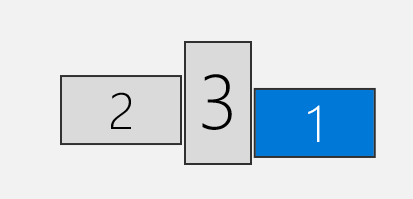
If I change to single screen AND reboot, problem gone!
If I arrange my monitors all landscape and level with each other, AND reboot, problem gone.
If I put my monitors back as the picture, Problem back!..
which is a little bit of a problem, as I usually code on the middle portrait one.. Oh well..
This may be repeatable for others, as it also happens in the lab, where I have one monitor portrait as well, but with a different arrangement. (physically different monitors and hub, different arrangement, except for the laptop screen.)
Thanks again all!