DHB-10 with Raspberry Pi 3
I want to control DHB-10 directly by RaspberryPi3. Is it the right way to connect
"DHB-10 CH1 Black" pin to "RaspPI TX" pin
"DHB-10 CH2 Black" pin to "RaspPI RX" pin
"DHB-10 CH1 White" pin to "RaspPI Ground" pin
"DHB-10 CH2 White" pin to "RaspPI Ground" pin
"DHB-10 CH1 Red" pin to "RaspPI 5V" pin
"DHB-10 CH2 Red" pin to "RaspPI 5V" pin
Do I need resistors etc. in between?
Thanks,
"DHB-10 CH1 Black" pin to "RaspPI TX" pin
"DHB-10 CH2 Black" pin to "RaspPI RX" pin
"DHB-10 CH1 White" pin to "RaspPI Ground" pin
"DHB-10 CH2 White" pin to "RaspPI Ground" pin
"DHB-10 CH1 Red" pin to "RaspPI 5V" pin
"DHB-10 CH2 Red" pin to "RaspPI 5V" pin
Do I need resistors etc. in between?
Thanks,


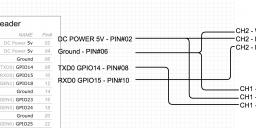
Comments
Resistors, no. Dhb10 has series resistors built-in, for compatibility with 5v systems.
I'm pretty sure you won't be able to power the Pi from the DHB10.
Here's the quote from the pdf "Note that the center “R” pin on these headers is not connected."
There is power output on the encoder headers but I think this a 3.3V supply and intended for low current devices like encoders.
I'm not absolutely positive, but I'm pretty sure the DHB10 doesn't have a 5V regulator capable of power a Pi. In fact I don't think the board has a 5V regulator at all.
mkasap, did you succeeded in sending control commands from the Pi to the DHB-10 ?
On python shell I write :
import time
import serial
ser = serial.Serial(
port='/dev/ttyAMA0',
baudrate = 19200,
parity=serial.PARITY_NONE,
stopbits=serial.STOPBITS_ONE,
bytesize=serial.EIGHTBITS,
timeout=1
)
ser.write('GO 50 50')
On scope I can see there is a correct baud rate and some action, the orange LEDs of the driver stop flashing, but motors aren't turning. any idea ?
so it gives ser.write("GO 50 50 \r")