ELEV-8 Calibration
I am attempting the calibrated the gyros of the ELEV-8 flight controller.
I followed the instructions but the line never converge as shown in figure below.
From Tutorial
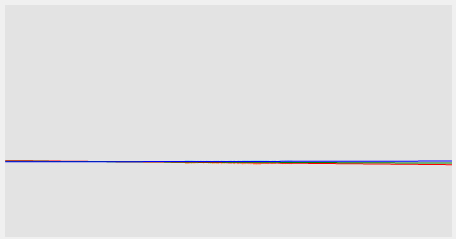
From My Calibration

The drone is very unstable and drifts in random directions. Is the calibration of my gyros effecting the drone's stability?
I followed the instructions but the line never converge as shown in figure below.
From Tutorial
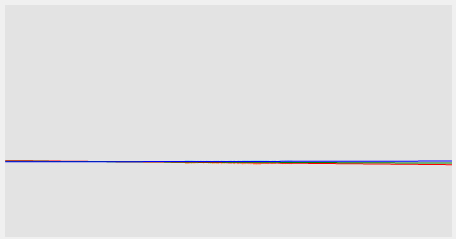
From My Calibration

The drone is very unstable and drifts in random directions. Is the calibration of my gyros effecting the drone's stability?


Comments
When you say it's unstable, can you describe how? Drifting due to air currents is expected - the controller can hold itself level, but it has no idea where it is in space, so it will remain level but drift a little from side to side. Is the quad staying level but drifting around, or is it wobbling erratically when you get it airborne?
Things to check:
- Make sure your controller doesn't have any trim applied to aileron, elevator, or rudder channels (IE, on the controller screen those three channels should be very close to zero when you let go of the sticks)
- Adjust the controller response settings in GroundStation - if you're a new pilot, set the max pitch/roll angle to 30 degrees, maybe even 25. This will make the controller a little less sensitive. You can also apply some exponential in the radio to the aileron, elevator, and rudder channels. (an upcoming version of the firmware will do this for you)
- Make sure you're lifting off in stable or assisted mode, not manual. If the status light is blinking white or blue you're good, but yellow means you're in manual mode, and unless you're fairly experienced as a pilot, you'll have a *really* hard time flying it in this mode.
- Make sure you do the accelerometer calibration on a level surface, and when done, GroundStation shows the drone level when it's level. If not, use the pitch and roll adjustments on the accel calibrate screen to correct it.
- You'll probably have to tweak the pitch / roll corrections a little once you see how it behaves in the air. The IMU chips will never be perfectly flat on the board itself, so there will always be a little bit of adjustment required to get the thing perfectly level. The best way to set this is early morning, outside, when there's no wind so the quad isn't being pushed around. Get it airborne and hovering, let go of the sticks and see which direction it drifts, adjust the trims in groundstation accordingly (in small increments, like 0.5 deg at a time) and try again.
- It's possible that you have a vibration issue - if your propellers are out of balance, or you have a bad bearing in a motor, or anything like that, the vibration induced in the quad can give the sensors false readings.
That was my first thought too, manual could be interpreted as "unstable" by a new pilot. If you are using the props that came with the kit there shouldn't be a vibration issue. I tried to balanced mine out of the box and they are nearly perfect.