Looking for updated P2 VGA Text & Graphics driver
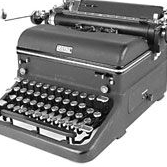 PropGuy2
Posts: 358
PropGuy2
Posts: 358
in Propeller 2
The new P2 VGA drivers are great and have fantastic resolution. But the text is super small and low resolution 8x8 or 8x16 Many times I need the high screen resolution but with text 1/2 inch high, maybe 1-inch high, for industrial controls and instrumentation projects. I always liked the P1 ROM font, but with the new P2 so many other font possibilities should exist. BIT-mapped fonts are easy to work with and I can add custom / special characters easily using the original 16x32 pixel (maybe higher) font size format. Good text and graphics can make a project shine! As I recall the older P1 text drivers also had text boxes, buttons, check boxes, radio buttons, and slider controls. I can do the SPIN2 but PASM not so much.


Comments
Did you see this ?
https://forums.parallax.com/discussion/171223/1080p-tiled-gui/p1
Until something gets developed more specific for your particular text needs the only other way is to use a frame buffer approach and render pixels directly into it yourself. If you can spare the HUB RAM for the needed resolution and colour depth used this is doable but you will of course trade off character redraw speed.
Still, I seem to remember you can do it using quadinary instead of binary format...
However, I find it easier to work with bitmaps and then convert those to tile data. There's a tool here for doing this: https://forums.parallax.com/discussion/171223/1080p-tiled-gui/p3
Better yet, you can define your own whole font using RaysFontEditor and then export in P1 format and you're all set: http://www.rayslogic.com/Software/RaysFontEditor/RaysFontEditor.htm
There should be plenty of room left in 512kB RAM for another 16kB font...
Source code is included, and it's on my github page at https://github.com/totalspectrum/p2_vga_text.
I can do it but with some difficulty, but is there a P1 font to P2 text font Character Map available to easily pick and place "non-printable" letters and symbols into VGA string functions? There was one in the original Prop IDE that made doing simple stick diagrams and graphics so much easier.